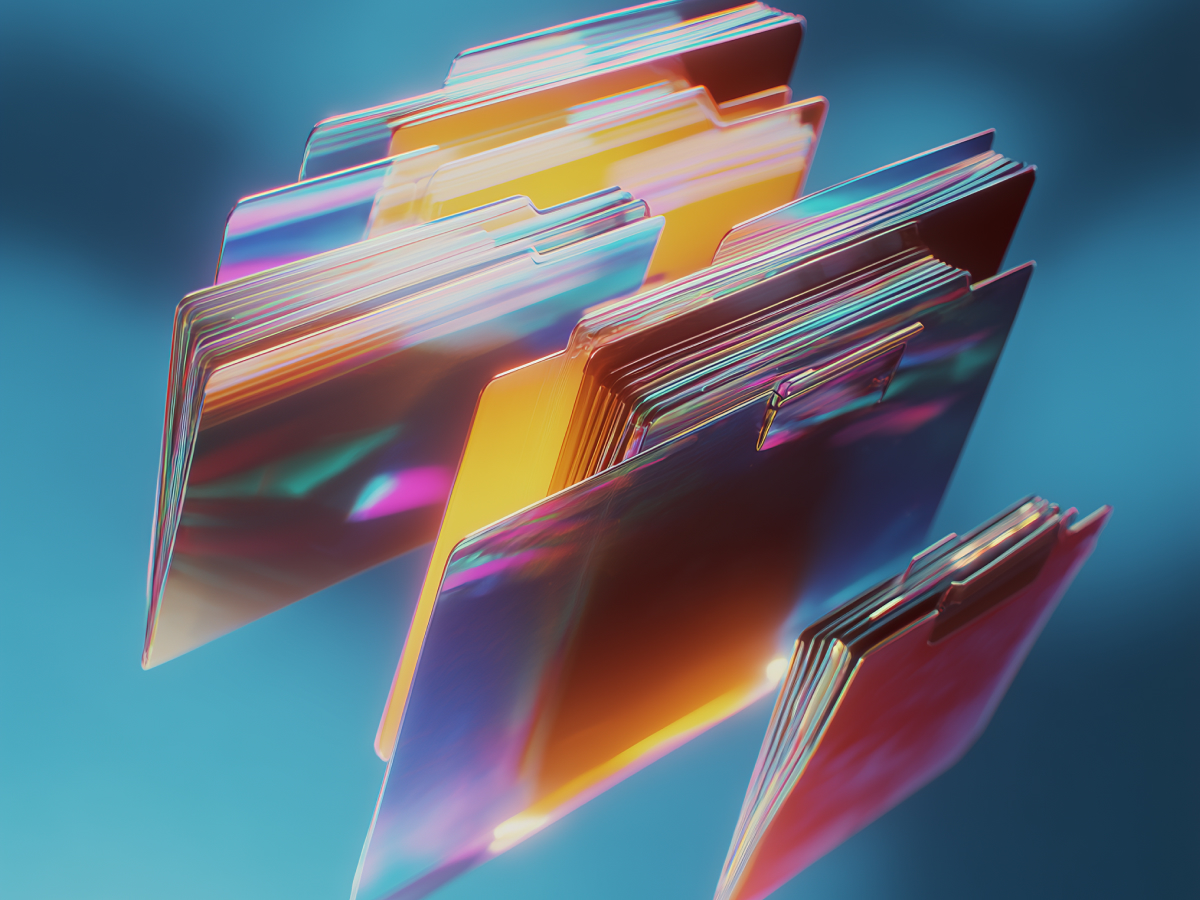The future of device management with UEM
Unified Endpoint Management (UEM) covers the set of technologies designed to secure and manage a broad range of employee devices and operating systems, all through a single, centralized console.
As organizations face increasingly complex IT environments, UEM has evolved beyond the traditional scope of Enterprise Mobility Management (EMM) to include mobile devices, laptops, desktops, and even more specialized hardware like IoT devices and AR/VR headsets.
Initially focused on mobile device management (MDM) and mobile application management (MAM), UEM has expanded these capabilities, letting IT teams manage a more extensive range of endpoints.
This evolution is particularly relevant as remote work has become the norm, demanding the rapid and secure deployment and management of different devices outside the traditional office environment.
Key components of UEM include:
- Mobile Device Management (MDM): Enabling centralized provisioning, configuration, and security enforcement for mobile devices.
- Mobile Application Management (MAM): Providing granular control over corporate applications, including app wrapping and containerization to safeguard corporate data.
- Desktop and laptop management tools: Extending management capabilities to traditional endpoints, integrating with tools like Configuration Manager to maintain consistent security and compliance across all device types.
UEM’s comprehensive approach reduces the complexity of managing diverse devices and operating systems, letting IT departments maintain control and visibility across an increasingly distributed workforce.
Why UEM is a so impactful on IT strategies
Unified Endpoint Management (UEM) provides a consolidated management framework that improves an organization’s ability to secure all connected devices, whether they are on-premises or remote.
Through delivering a single-pane-of-glass view, UEM tools grant visibility into the status and activity of every endpoint within the enterprise, making it easier to enforce security policies and respond to threats in real-time.
One of the most pressing challenges that organizations face is the need to deploy patches and updates swiftly across a variety of devices.
UEM tools streamline this process by letting IT teams apply patches and manage configurations across multiple operating systems simultaneously—reducing the risk of vulnerabilities remaining unpatched due to inconsistent or delayed updates, which is especially important amidst growing cyber threats.
UEM also supports a more proactive cybersecurity posture through consistent policy enforcement across all endpoints, reducing the likelihood of misconfigurations, which are a common entry point for security breaches.
Organizations can leverage UEM to make sure all devices, whether mobile or stationary, adhere to the same strict security standards, minimizing risk and improving overall data protection.
How mobile management evolved into today’s UEM
MDM and securing the mobile workforce
Mobile Device Management (MDM) emerged around a decade ago as the first major toolset designed to manage the influx of mobile devices into corporate environments. As smartphones and tablets became ubiquitous in the workplace, IT departments required new methods to secure these devices, which often accessed sensitive corporate data.
MDM provided the foundation for mobile security, offering features such as security configuration, policy enforcement, data encryption, remote device wipe/lock capabilities, and location tracking. These features let IT administrators maintain control over mobile devices, making sure they adhere to corporate security policies while giving employees the flexibility to work remotely.
Introducing MDM was a critical turning point in enterprise IT, as it recognized the growing need for mobility while balancing it with the security demands of the business. MDM’s ability to manage devices remotely without physically accessing them provided a new level of efficiency and security for IT operations.
MAM: Taking control of your mobile apps
As the Bring Your Own Device (BYOD) trend gained momentum, Mobile Application Management (MAM) became a necessary complement to MDM.
MAM was developed to address the limitations of managing entire devices, particularly in environments where employees used personal devices for work. Instead of controlling the device as a whole, MAM let IT focus on managing and securing the corporate applications and data on these devices.
Key MAM features include:
- App wrapping and containerization: Isolating corporate apps from personal ones to protect sensitive data.
- Copy/paste restrictions: Preventing unauthorized data transfer between corporate and personal apps.
- Selective app management: Enabling IT to control specific apps, making sure corporate data remains secure even on personal devices.
MAM’s focus on app-level management provided a more flexible and targeted approach, particularly useful in BYOD environments—letting organizations maintain a high level of security while respecting user privacy on their personal devices.
EMM as the foundation of unified device management
Enterprise Mobility Management (EMM) is the next stage in the evolution of mobile management, combining MDM and MAM into a comprehensive suite.
EMM expanded the capabilities of these tools by incorporating additional features such as mobile identity management and mobile information management, providing a more holistic approach to securing and managing mobile devices.
EMM’s integration of different mobile management tools laid the groundwork for Unified Endpoint Management (UEM), which extends these principles to a broader range of devices.
As organizations continue to adopt more diverse and dispersed IT environments, the comprehensive features of EMM have become the foundation for developing UEM solutions, which now cover all endpoints within the enterprise.
What makes UEM the ultimate management solution
Blending UEM and client management tools
Unified Endpoint Management (UEM) integrates the capabilities of Enterprise Mobility Management (EMM) with traditional client management tools (CMT) used for desktops and laptops. This is vital as organizations increasingly rely on a mix of mobile and traditional computing devices.
UEM’s ability to manage both through a unified interface simplifies IT operations and reduces the overhead associated with maintaining separate management systems for different types of devices.
A prime example of this integration is Microsoft’s Intune, which merges MDM/MAM functionalities with the Configuration Manager, formerly known as System Center Configuration Manager (SCCM)—letting organizations manage everything from mobile devices to traditional desktops within the same platform—guaranteeing consistent security policies and streamlined management processes across the board.
UEM unifies these tools to reduce the complexity and cost of managing a diverse device fleet. It gives IT administrators a more efficient way to deploy updates, enforce security policies, and monitor device compliance, all while supporting a wide range of operating systems and device types.
Supporting every device, everywhere with UEM
Unlike traditional management tools that may be limited to specific platforms, UEM supports many different operating systems, making sure organizations can manage all their endpoints regardless of the underlying OS.
UEM platforms typically support mobile operating systems like Android and iOS, as well as desktop operating systems including Windows, macOS, and ChromeOS.
Some UEM solutions even extend their support to Linux distributions, IoT devices, AR/VR headsets, and smartwatches, which is key for modern enterprises, where employees use a range of devices to perform their work.
The power of cloud-driven UEM solutions
Unified Endpoint Management (UEM) solutions are increasingly delivered as cloud-based, software-as-a-service (SaaS) platforms—offering several advantages over traditional on-premises solutions, particularly in terms of scalability, flexibility, and ease of management.
With a cloud-based UEM solution, IT administrators can manage devices remotely, regardless of whether they are connected to the corporate network.
It’s particularly important in today’s world, where remote work is prevalent, and employees may be spread across multiple locations. The SaaS model also simplifies deploying and maintaining UEM tools, as updates and patches can be applied automatically without requiring much IT intervention.
The cloud-based nature of UEM solutions also provides improved scalability, letting organizations easily add or remove devices as their needs change. It’s especially valuable for growing companies or those with fluctuating workforce sizes, as it eliminates the need for major upfront investments in hardware or infrastructure.
Capitalizing on the rewards of a unified approach
Simplifying IT with centralized device control
Unified Endpoint Management (UEM) dramatically simplifies IT operations by centralizing the control and management of all devices within an organization. This then reduces the need for multiple support teams and disparate tools, which were traditionally required to manage different operating systems and device types.
Through consolidating device management into a single platform, UEM streamlines the deployment of policies, patches, and configurations, reducing the time and effort required to maintain compliance and security across the entire device fleet.
Cutting costs and limiting risks
Cost efficiency is one of the key benefits of adopting a UEM solution. Organizations can replace multiple, siloed management platforms with a single UEM tool to greatly reduce their software licensing costs. Consolidation here also reduces the administrative burden on IT teams, as they no longer need to manage and maintain multiple systems, leading to further cost savings.
Beyond cost efficiency, UEM is also key in reducing organizational risk by enforcing consistent policies across all devices—minimizing the chances of misconfigurations, which are often exploited by cybercriminals.
Reducing the IT load with automated UEM
UEM solutions reduce the manual workload for IT teams by automating routine tasks such as patching, policy deployment, and device configuration. Automation is particularly valuable in large organizations with extensive device fleets, where manually managing each device would be time-consuming and prone to errors.
UEM’s automation capabilities improve efficiency and support security by making sure patches and updates are applied consistently and promptly across all devices.
This reduces the risk of vulnerabilities being exploited due to delays or oversights in the patching process. Automating these critical tasks, UEM frees up IT teams to focus on more strategic initiatives, ultimately improving overall productivity and IT service quality.
UEM’s growing influence in the tech market
The global market for Unified Endpoint Management (UEM) software is on an upward trajectory, with projections indicating growth from $5.9 billion in 2023 to $8.9 billion by 2028.
While this growth is impressive, it must be noted that the annual growth rate is expected to taper from 16% to 6% over the same period. Slowing growth suggests that the UEM market is approaching maturity, with widespread adoption already underway across industries.
The major players driving UEM’s market surge
Microsoft’s Intune and VMware/Broadcom’s Workspace One are the market leaders, commanding the largest share by revenue—known for their comprehensive features and broad operating system support, making them popular choices for large enterprises.
In addition to these leaders, other big players include BlackBerry UEM, Citrix Meraki Systems Manager, IBM MaaS360, ManageEngine, Cisco, and Ivanti UEM. Each of these vendors caters to specific market segments or industries, with products tailored to meet the unique needs of their customers.
Specialized vendors like Jamf, which focuses exclusively on Apple devices, and SOTI, which targets industries with ruggedized mobile devices, such as warehouses, are also key in the UEM ecosystem. They provide solutions that are finely tuned to the needs of their target markets, offering features that may not be available in more general-purpose UEM platforms.
How businesses are adopting UEM today
Unified Endpoint Management (UEM) has reached a late-stage maturity market, with approximately two-thirds of U.S. businesses having already deployed a UEM tool—indicating growing recognition of UEM’s value in managing and securing a diverse range of devices within an organization.
As UEM continues to gain traction, it’s expected that more businesses will consolidate their endpoint management strategies under a single UEM platform. The shift is being driven by the need for greater efficiency, cost savings, and the ability to manage increasingly complex IT environments.
Managing mixed UEM solutions
Despite the widespread adoption of UEM, many organizations still rely on multiple management products to meet their endpoint management needs.
Around 70% of organizations that have deployed UEM use two or more management tools, often to handle different device types or operating systems.
This mixed approach reflects the diversity of devices and operating systems used in modern enterprises, where a one-size-fits-all solution may not always be feasible. While the trend is towards consolidation, the reality is that many businesses will continue to use a combination of UEM tools to address their unique requirements.
As UEM platforms evolve, the goal for many organizations will be to reduce the number of tools in use, simplifying management and reducing costs while maintaining the flexibility needed to manage a diverse IT environment.
What to expect in the future for UEM?
Boosting productivity with UEM and DEX tools
Digital Employee Experience (DEX) tools are becoming increasingly important as organizations seek to improve productivity and employee satisfaction. Through integrating DEX with UEM, companies can gain valuable insights into how employees interact with their devices and applications, identifying performance issues and opportunities for optimization.
DEX tools provide metrics on device usage, application performance, and overall employee engagement, helping IT teams make data-driven decisions that improve the user experience.
How AI is shaping the future of UEM
As the volume of data generated by endpoints continues to grow, AI helps organizations manage this complexity by automating routine tasks and providing predictive insights.
AI-driven UEM tools can automate tasks such as patching, updating, and configuration management, reducing the manual effort required by IT teams.
AI can also analyze patterns in device usage and performance, identifying potential issues before they become critical problems—letting organizations maintain higher levels of security and performance, even as their IT environments become more complex.
Autonomous Endpoint Management (AEM) is the next step
AEM combines the capabilities of UEM, DEX, and AI to create a more automated and intelligent endpoint management solution. While still in its early stages, AEM promises to reduce the need for human intervention in routine IT tasks, freeing up resources for more strategic initiatives.
AEM tools are expected to become more prevalent in the coming years as vendors continue to develop and refine their offerings. As these tools mature, they will likely become an integral part of the UEM market, giving organizations even greater control and visibility over their endpoints while reducing the burden on IT teams.
Expanded coverage offers a comprehensive understanding of UEM, its benefits, and the trends shaping its future, offering valuable insights for C-suite executives looking to refine and improve their IT strategies.
Final thoughts
Is your current endpoint management strategy truly equipped to handle the demands of an increasingly remote and diverse workforce?
Investing in Unified Endpoint Management (UEM) could bring what your brand needs to stay secure, efficient, and ahead of the competition. Can your business afford to ignore the benefits of unified control in a world where agility and security are major success drivers?