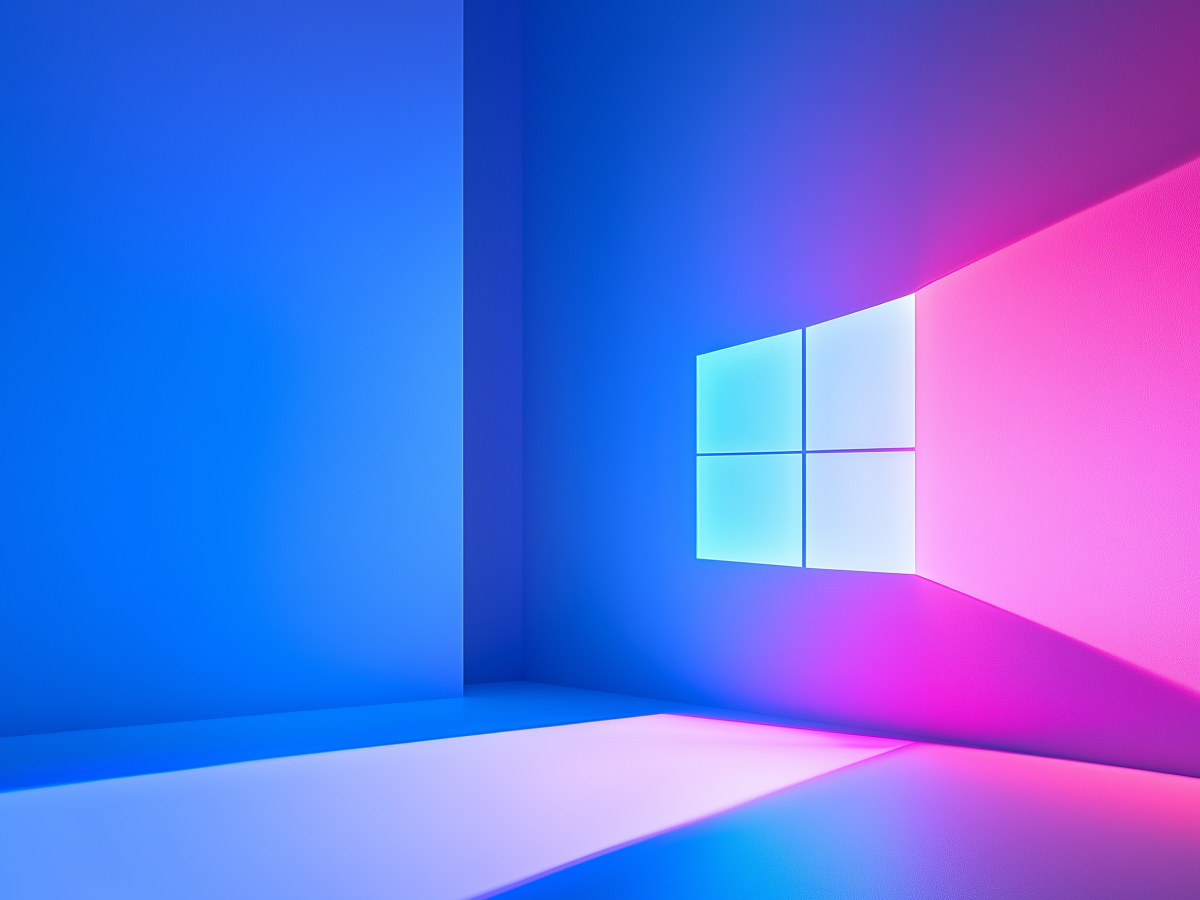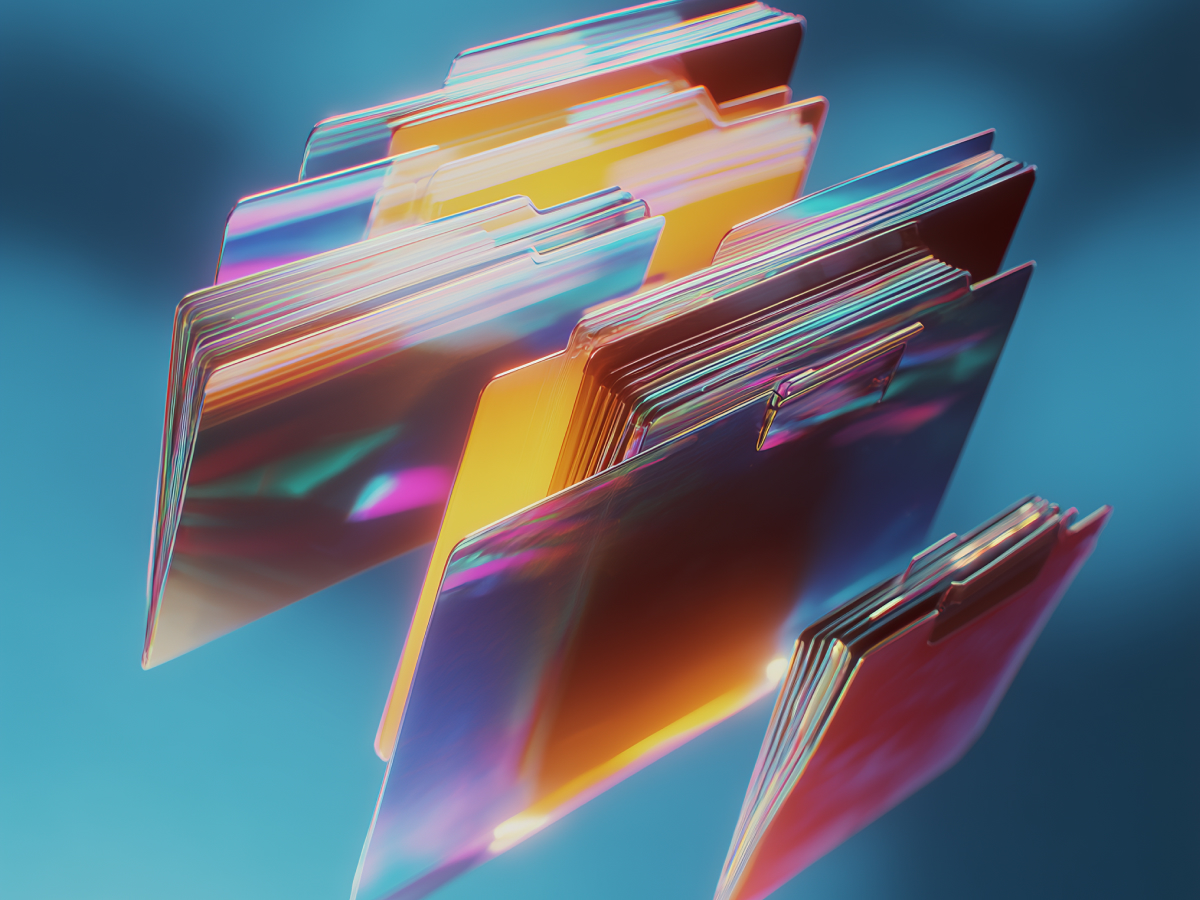Windows Recall offers an innovative concept but falls short of expectations
Windows Recall was introduced with a bold vision: creating a searchable database of everything you see on your screen, blending automated screenshots with artificial intelligence. Imagine being able to retrieve a document, webpage, or chart from weeks ago, simply by describing it. For professionals managing complex data, this idea feels like a cheat code for productivity.
But as it stands, the product feels more like a rough sketch than a masterpiece. While the idea of capturing screen activity every few seconds is compelling, the execution is a letdown. The functionality lacks refinement, making the feature less of a breakthrough and more of a curiosity at this stage.
Privacy concerns surrounding Recall have led to major design considerations
Privacy is a touchy subject, especially when dealing with sensitive data. Microsoft was right to tread carefully with Recall, given the potential backlash over a system that monitors screen activity so closely. They’ve taken steps to address these concerns, but whether those measures will win over skeptical users remains to be seen.
For starters, Recall requires explicit user activation, it doesn’t switch on automatically. This is a smart move, putting control in the hands of users from the get-go. Then there’s Windows Hello authentication. When demanding facial recognition, fingerprints, or a PIN before granting access to snapshots, Recall adds a reassuring layer of security. Plus, snapshots don’t capture private browsing sessions, shielding users from potential embarrassment or breaches.
These are thoughtful steps, but even with these safeguards, trust is earned, not given. Microsoft faces an uphill battle in convincing users to adopt such an intrusive-seeming tool, no matter how well-meaning its intentions.
Current AI and search capabilities in Recall do not meet expectations
AI is meant to be the crown jewel of Recall, the magic that transforms screenshots into a powerful productivity tool. Unfortunately, the reality doesn’t live up to the marketing. At this stage, the so-called “AI-powered search” is basic at best.
Here’s a glaring example: Searching for “pie chart” will only pull results if those exact words appear on your screen. The AI doesn’t understand the visual context to locate an actual chart. Visual matches are sporadic and often miss the mark, making the system feel more like a glorified text search than a next-gen assistant.
For professionals who need to sift through a mountain of visual and textual data, this lack of sophistication is frustrating. If Recall can’t reliably locate a simple image or understand nuanced queries, its usefulness is limited.
Limited integration with Windows applications reduces Recall’s utility
One of Recall’s biggest misses is how shallow its integration is with other applications. You’d expect a tool designed by Microsoft to tie into its own ecosystem, but that’s not the case here.
Take Microsoft Word, for example. Recall can capture a screenshot of a document, but it doesn’t identify the actual file. If you want to reopen that document, you’re on your own, scanning file names manually. With browsers, Recall has a slight edge, it can extract URLs, provided they’re fully visible in the snapshot. But if your browser window cuts off part of the address, the tool is stumped.
For executives and professionals juggling multiple apps, this lack of deeper functionality feels like a missed opportunity. Recall could have been a bridge between applications, but right now, it’s little more than a static archive.
Recall’s device-specific storage limits its effectiveness for multi-device users
In hybrid work environments, professionals use multiple devices, desktops, laptops, even tablets. Recall’s local-only storage policy is a double-edged sword. It prioritizes privacy, but at the cost of convenience.
If you’re working across devices, Recall forces you to remember which computer you used for a specific task. That’s a hassle, plain and simple. For knowledge workers who rely on fluid access to their tools and data, this fragmented approach is more of a roadblock than a feature.
Microsoft has valid reasons for keeping snapshots local. Data privacy is a legitimate concern, and syncing across devices introduces risks. But if Recall wants to be a power for productivity, it needs a solution that balances security with practicality.
Recall’s “click to do” feature offers modest benefits
“Click to Do” is an intriguing addition to Recall’s toolkit, offering some interactivity with snapshots. You can copy text, search the web, or even draft emails directly from a snapshot. It’s a good start, but it’s hampered by the same limitations that plague the rest of the system.
The feature relies entirely on what’s visible in the screenshot. If important details, like a long URL, are cropped out, “Click to Do” becomes unusable. This reliance on static visuals undermines its potential, reducing what could be a standout feature to a small convenience.
To be truly useful, this tool needs to become smarter, more adaptive, and less dependent on perfect conditions.
Future improvements are necessary for recall to achieve its potential
Let’s be clear: Recall isn’t a lost cause. Far from it. But for it to reach its full potential, Microsoft needs to address several glaring issues.
First, the AI needs a serious upgrade. The ability to parse visual data accurately is a must. Second, integration with Windows and third-party apps needs to go deeper. Recall should connect you to the exact document, email, or file you’re looking for, not just give you a screenshot of it. Finally, the single-device limitation is a major obstacle for professionals who expect smooth functionality across their tech ecosystem.
The concept behind Recall is solid. It could be a powerful tool for productivity if executed properly. But right now, it feels like a beta test disguised as a product. Let’s hope Microsoft takes the feedback to heart and turns Recall into the tool it was meant to be. The market is ready. The question is: Will Microsoft deliver?