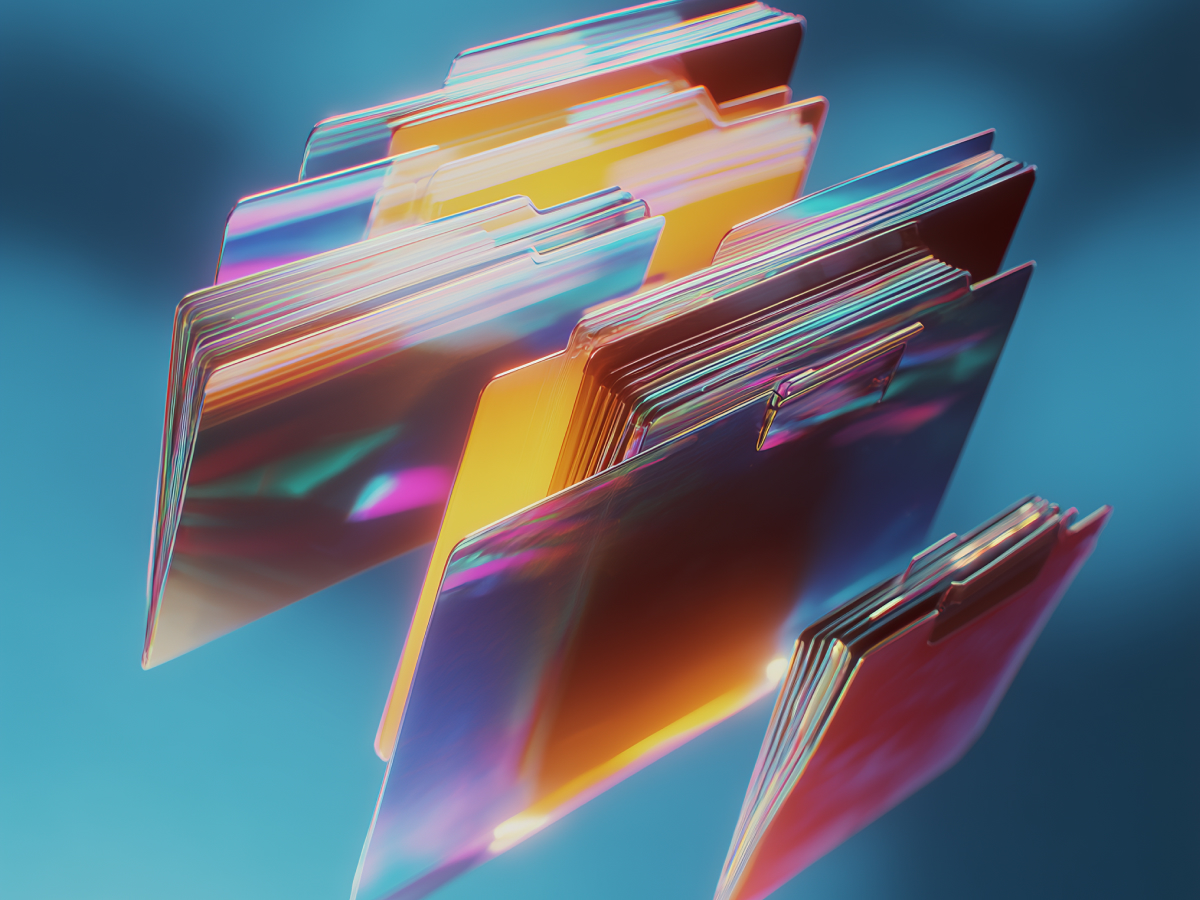1. Containers make software deployment and management effortless
Software deployment has always been a headache. It’s unpredictable, often breaks at the worst times, and turns simple updates into logistical nightmares. In the past, if you wrote software, you also had to worry about how and where it would run—handling configuration conflicts, missing dependencies, and the ever-present “but it works on my machine” problem. Containers eliminate this mess by packaging everything an application needs into a self-contained unit.
Think of containers as shipping containers for software. It doesn’t matter where you drop them—your laptop, a corporate data center, or a cloud provider—because they always work the same way. No more “it works here but not there” issues. This consistency means faster deployments, fewer surprises, and less time wasted troubleshooting.
Standardization makes a difference. The Open Container Initiative (OCI), established in 2017, made sure that containers are universally compatible across platforms. This level of portability and predictability is why modern businesses are moving away from traditional software deployment methods. With containers, you deploy once, and it runs anywhere. Simple.
2. Containers are more efficient than virtual machines
Virtual machines were a major leap forward in computing. They let businesses run multiple applications on a single piece of hardware, making IT more flexible and cost-efficient. But they also come with baggage—literally. Every VM carries its own operating system, hogging memory, CPU, and storage. That means higher costs, slower startups, and wasted resources.
Containers solve this problem by sharing the same OS kernel while keeping applications isolated. This makes them lighter, faster, and far more efficient. A virtual machine is like an entire house—walls, plumbing, electrical—while a container is like an apartment in a shared building. You still get your own space, but you’re not duplicating the entire infrastructure.
The numbers speak for themselves. Containers are measured in megabytes instead of gigabytes, allowing you to run far more applications on the same hardware. They start instantly, while VMs can take minutes to boot. This speed and efficiency lead to lower infrastructure costs and the ability to scale up or down on demand.
“For companies focused on agility, cost-cutting, and high-performance infrastructure, the choice is clear. Containers let you do more with less.”
3. Containers supercharge software deployment speed
Speed is everything. If your company can roll out features faster than the competition, you win. If you can’t, you get left behind. Traditional software deployment is slow—testing, configuring, rolling out, fixing bugs—it all takes time. Containers flip the script, making continuous deployment and rapid updates the norm.
With containers, new software versions can be pushed live without downtime. Strategies like blue/green deployments—where a new version runs alongside the old one until it’s verified—make rollbacks instant. No more waiting hours to revert a bad update.
If market conditions change, if customers need a new feature, or if a security patch is required immediately, containers let companies react instantly.
Docker, launched in 2013, played a huge role in this shift by automating container deployment. Now, combined with modern DevOps practices, containers enable teams to move fast, iterate often, and minimize risk.
4. Containers ensure application portability across any environment
Applications today need to run everywhere—on-premises, in private data centers, on public clouds (AWS, Azure, Google Cloud), and even on hybrid setups. But moving applications between these environments has traditionally been a logistical nightmare, requiring complex reconfigurations, dependencies, and compatibility adjustments.
Containers eliminate this friction by encapsulating everything an application needs—its dependencies, libraries, and runtime—so it runs identically across different environments. Whether it’s on a developer’s laptop, a corporate server, or a cloud platform, if the system has a container runtime (like Docker or Kubernetes), the app will work.
This level of portability is key for businesses managing multi-cloud strategies, where they distribute workloads across different providers for redundancy, cost efficiency, or compliance. Instead of being locked into a single vendor or facing migration headaches, containers let applications seamlessly move between environments without modification.
To support this flexibility, tools like Docker Hub and private container registries make it easy to store and deploy containerized applications on-demand. This means companies can scale globally without worrying about infrastructure differences slowing them down.
“For businesses that want freedom, flexibility, and resilience, containers make sure applications can be deployed and moved effortlessly across any environment.”
5. Containers simplify microservices, making software more scalable and maintainable
Traditional applications are monolithic—a single, massive codebase where all functions are tightly connected. This design makes scaling difficult, updates risky, and maintenance a nightmare. If one part fails, the whole system can crash.
Enter microservices, a modern approach where applications are broken into smaller, independent services. Each service runs separately and can be scaled, updated, or fixed individually without affecting the rest of the system.
Containers are the perfect match for microservices because they provide lightweight, isolated environments for each service. Instead of deploying a massive application, businesses can deploy hundreds of small, independent containers, each handling a specific function—like authentication, payments, or notifications.
Why this matters:
- Independent scaling: If one service (e.g., payments) experiences heavy traffic, only that container needs to scale, saving resources.
- Faster updates: Developers can update a single service without disrupting the entire system.
- Improved fault isolation: If one container crashes, the rest of the application keeps running.
Just putting an app in a container, however, doesn’t turn it into a microservice. Architecting microservices requires careful planning, proper service decomposition, and an orchestration system like Kubernetes to manage communication between containers.
For businesses adopting agile development, CI/CD, and scalable cloud-native applications, containers are the foundation of microservices architecture.
6. Four problems that containers alone won’t solve
Despite their advantages, containers aren’t a magic fix for all software challenges. Businesses must recognize where containers shine and where they fall short.
1. Containers don’t automatically improve security
While containers isolate applications, they share the same OS kernel, which makes them more vulnerable to kernel-level exploits than VMs. A compromised container could affect other containers running on the same system.
Implement container security best practices, including:
- Using minimal, trusted container images (no unnecessary dependencies).
- Running regular vulnerability scans on container registries.
- Implementing strict access controls for containerized environments.
2. Containers don’t magically turn apps into microservices
Dropping an old monolithic application into a container won’t make it more modular or scalable. Without proper design changes, you just get a monolith in a container—which is often harder to manage than before.
To fully leverage containers, applications must be designed as microservices from the start or strategically refactored over time.
3. Containers don’t replace virtual machines
A common myth is that containers make VMs obsolete. While containers are more lightweight, VMs still provide stronger isolation, making them essential for applications that:
- Have strict compliance and regulatory needs (e.g., financial services, healthcare).
- Require deep isolation from other applications.
- Need a full OS stack for specific dependencies.
Businesses should use containers and VMs together, depending on workload needs. Hybrid environments (VMs for security-critical apps, containers for fast-scaling services) are common in enterprise IT.
4. Containers require orchestration for large-scale deployments
Managing one or two containers is easy. Managing hundreds or thousands? That’s where it gets complicated. Without proper orchestration, businesses can face:
- Networking issues between containers.
- Inefficient resource allocation (wasted CPU/memory).
- Scaling challenges as demand fluctuates.
Use an orchestration tool like Kubernetes to manage large-scale deployments. Kubernetes automates scaling, networking, and resource management, ensuring smooth operation at scale. Containers aren’t a one-size-fits-all solution. They work best when paired with security measures, proper microservices architecture, and orchestration tools.
Key takeaways for decision-makers
- Containers drive efficiency and cost savings: Containers use fewer resources than traditional virtual machines (VMs), enabling higher application density and faster startup times. This results in cost reductions and optimized infrastructure, making them an attractive choice for businesses looking to scale efficiently.
- Accelerate software delivery with containers: Containers facilitate faster deployment cycles by supporting automation, version control, and easy rollback features. Decision-makers should integrate containerization to enhance agility, reduce downtime, and enable quicker product iterations.
- Portability is key to multi-environment flexibility: Containers encapsulate everything an application needs, ensuring consistent performance across various environments, from development to production. This portability is critical for businesses managing hybrid or multi-cloud strategies, providing flexibility without the need for extensive reconfiguration.
- Containers enable scalable, modular software development: Containers support microservices architecture, allowing organizations to break down monolithic applications into smaller, independent services that can be scaled and updated individually. Leaders should consider containers for any initiative focused on modularity, scalability, and continuous improvement.