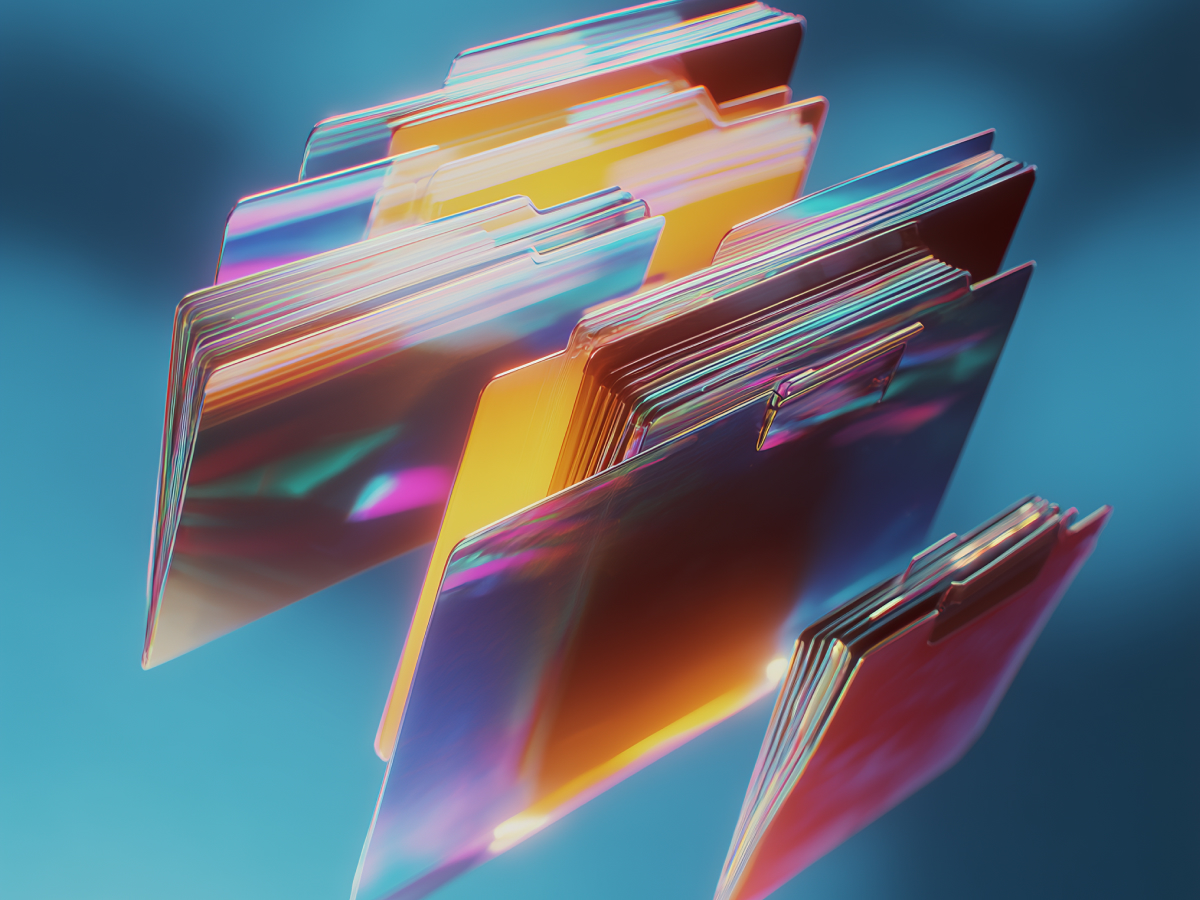Microsoft Windows requires unique handling in cross-platform development
Cross-platform development is already a tall order. But when you throw Microsoft Windows into the mix, it demands special handling. Unlike Linux and macOS, which share commonalities that make them relatively harmonious to develop for, Windows often marches to the beat of its own drum. Understanding and managing these quirks is essential.
Let’s start with something seemingly trivial, line breaks. On Linux and macOS, it’s simple: \n gets the job done. But on Windows, things get more complicated. Here, text files use \r\n for line breaks, creating an inconsistency that can wreak havoc in cross-platform systems.
Take web form submissions as an example. When a Windows machine sends text to a server running Linux or macOS, those \r\n line endings can sneak in, causing errors or inconsistencies. The fix is smart frameworks or middleware that automatically normalize these line endings to \n. It’s a small adjustment, but one that leads to smooth communication between platforms.
File paths are another area where Windows stands alone. Historically, Windows uses the backslash (\) as its path separator, while Linux and macOS rely on the forward slash (/). But here’s the good news: modern versions of Windows have learned to play nice, accepting forward slashes as well.
For developers, this means you should avoid manually stitching file paths together with strings. Instead, use tools like Python’s pathlib module. These tools abstract away the platform-specific details, programmatically applying the correct separator for the operating system you’re working with. It’s cleaner, safer, and ensures your code doesn’t blow up when it runs on a different platform.
Why platform-native UI development is so challenging
Building native UIs for each platform sounds ideal, until you try it. This is where web-based solutions come to the rescue, offering a unified approach to cross-platform UI development.
Tools like Electron have massively improved cross-platform development by letting you use web technologies, HTML, CSS, and JavaScript, to create consistent UIs across platforms. The result is that you can build once and deploy everywhere, without having to worry about platform-specific quirks in UI rendering.
Electron isn’t perfect. Its biggest downside is size. Packing a full browser instance into every app means your deliverables are often hundreds of megabytes. For lightweight apps, that’s overkill. But here’s where the industry is adapting. Alternatives like Tauri use native web-view components, offering all the benefits of Electron while dramatically reducing file sizes.
Web technologies are becoming more capable by the day. Take three.js, for instance. This library lets you create interactive 3D graphics that rival native apps. Or consider HTMX, which simplifies web app development by automating common behaviors. These tools make web-based solutions often superior in many use cases.
Yes, web development can feel like learning a new language but there’s an enormous ecosystem of tutorials, libraries, and frameworks to help you. With the right tools and mindset, building web-based UIs can be both powerful and efficient.
Cross-compiling is easier on the target platform or with external services
Compiling code for a different platform than the one you’re using is like trying to build a car in someone else’s garage. It’s possible, but it’s rarely straightforward. That’s why the simplest approach is often to compile directly on the target platform, or to outsource the job entirely.
Cross-compiling for macOS, for example, is tricky if you’re not on Apple hardware. macOS’s end-user license agreement (EULA) explicitly prohibits running the OS on non-Apple devices, making emulation difficult. Even when technically feasible, it’s legally dubious.
On the flip side, macOS users can easily emulate Windows or Linux. This asymmetry makes cross-compiling for macOS one of the more challenging scenarios developers face.
Languages like Rust include semi-native cross-compiling tools, but even they require additional components like linkers. For Linux developers targeting macOS, tools like osxcross offer a practical workaround.
In short, cross-compiling is never easy, but with the right tools and strategies, it can be manageable.
Key takeaways
The pace of technological change is relentless. In order to stay competitive, you need to keep your eyes on the horizon. The tools and platforms we use today might not even exist tomorrow, or they might be eclipsed by something better.
WebAssembly (Wasm) is shaping up to be invaluable in cross-platform development. It offers portability without sacrificing performance, making it a compelling alternative to traditional containerization in specific scenarios. While still in its infancy, Wasm’s potential is enormous. It’s worth watching closely.
Cross-platform deployment is a must-have feature for modern applications. The development ecosystem is constantly shifting, and those who adapt fastest will reap the rewards.