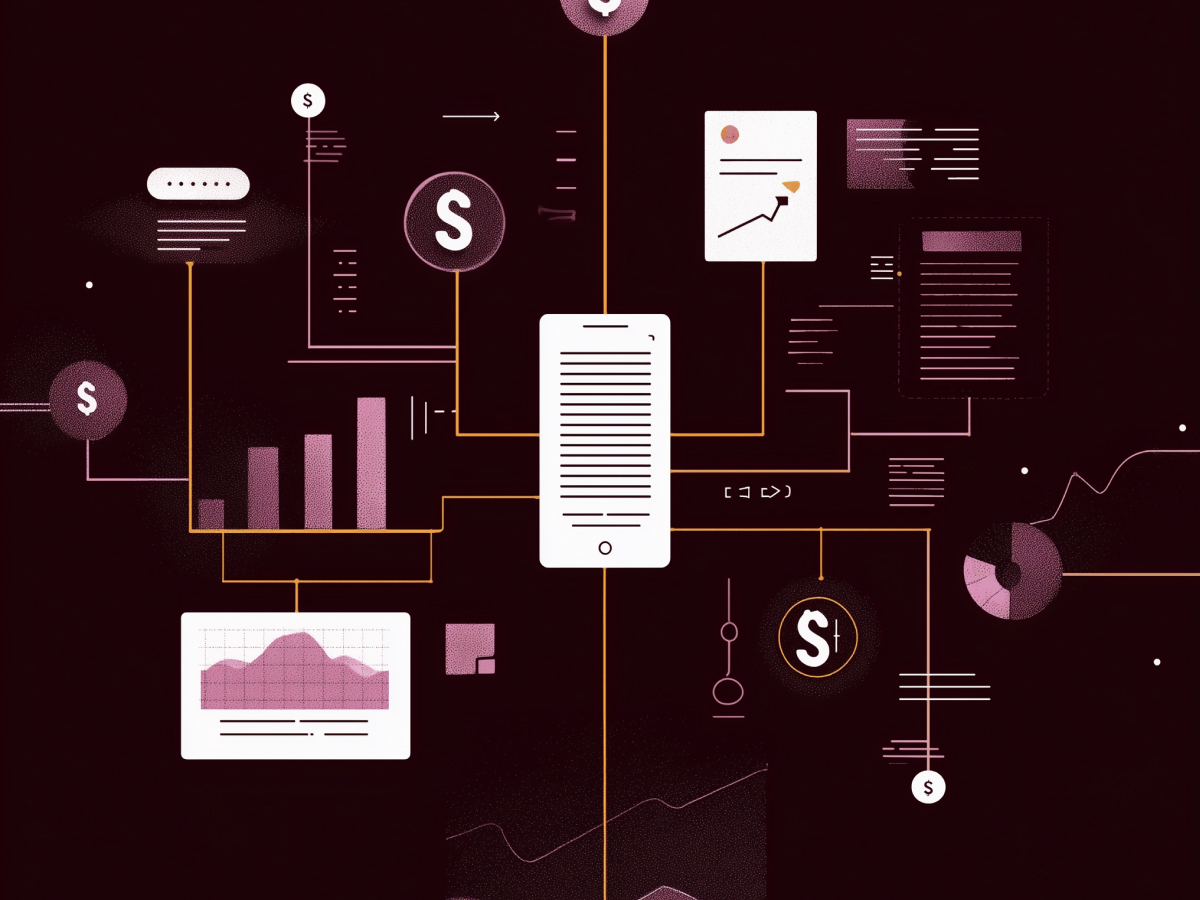Mobile app development platforms
Look, mobile apps aren’t just software anymore, they’re a direct interface between businesses and their customers. If your company isn’t accessing a comprehensive mobile presence, you’re already behind. Mobile app development platforms exist to simplify, accelerate, and optimize the creation of mobile applications across different operating systems, namely iOS, Android, and hybrid environments.
Why does this matter? Because building an app from scratch is a massive undertaking. Think of these platforms as toolkits that provide everything from pre-built UI components to code libraries and integration tools, all designed to cut development time and costs while ensuring scalability. They take care of the heavy lifting, letting companies focus on innovation rather than debugging countless lines of code.
The key advantage? Code reusability. Developers don’t need to build an iOS app, then rewrite everything for Android. A single codebase can be deployed across multiple devices and platforms, reducing time-to-market. More importantly, businesses can scale without sinking unnecessary resources into separate development teams.
However, there’s a trade-off. Cross-platform solutions aren’t always as performant as native development. If your app demands extreme performance, say, a high-speed gaming app or a real-time financial trading platform, you might still need a native build. But for most business applications? These platforms make total sense.
Bottom line: If you’re running a business and you’re not thinking about how mobile apps fit into your long-term strategy, you’re missing out. The companies that figure this out fastest will dominate their industries.
Flutter
Google built Flutter for one reason: to eliminate the complexity of developing apps for multiple platforms. And honestly, it works. With Flutter, you can write a single codebase and deploy it across iOS, Android, desktop, and even web applications, without sacrificing user experience.
Most cross-platform frameworks struggle with UI consistency. Flutter doesn’t. Why? Because it doesn’t rely on native components like React Native or Cordova. Instead, it uses its own rendering engine (Skia) to draw everything from scratch, making sure that your app looks and feels identical across platforms. This is huge for businesses that want a consistent, high-performance user experience without duplicating development efforts.
Key advantages:
- Hot reload: Real-time updates while coding. No need to restart the app just to see minor changes.
- Customizable widgets: Flutter provides extensive UI components, so developers can fine-tune their designs without platform restrictions.
- Native performance: Unlike traditional cross-platform solutions that introduce lag or inconsistent animations, Flutter feels as smooth as native apps.
Of course, there are downsides. Flutter apps tend to be larger than native ones because the framework includes its own rendering engine. Also, Dart, the language Flutter uses, isn’t as mainstream as JavaScript or Python, meaning there’s a learning curve for developers.
That said, the trade-offs are worth it. Companies like Alibaba, Google Ads, and Tencent already use Flutter for large-scale applications. If you’re building a business app and want cross-platform flexibility without performance loss, Flutter is a strong bet.
React Native
React Native is the most popular cross-platform development framework right now. Developed by Meta (formerly Facebook), it helps developers to create mobile apps using JavaScript, one of the most widely used programming languages in the world.
Why does this matter? Because JavaScript is already the backbone of modern web development. Most engineering teams already use it, meaning businesses can repurpose existing talent instead of hiring specialized mobile developers. This translates to lower costs and faster deployment cycles, huge wins for any company.
What makes React Native great?
- Code reusability: Write once, deploy anywhere. The same logic works for both iOS and Android.
- Component-based development: Modular code that’s easier to maintain and scale.
- Hot reloading: Immediate feedback when making changes, accelerating the development process.
- Performance close to native: Unlike Cordova or Ionic, React Native doesn’t rely on a WebView. Instead, it bridges JavaScript with native components, making the experience smooth and responsive.
However, React Native isn’t perfect. It introduces an extra abstraction layer, meaning some complex native functionalities still require additional coding. Security is also a concern, JavaScript is an open-source language, making React Native apps more vulnerable if best practices aren’t followed.
Despite that, React Native remains the top choice for businesses that want a flexible, scalable, and efficient way to build mobile apps. Companies like Tesla, Airbnb, and Bloomberg are already using it, proving its viability for real-world applications.
If your business is investing in mobile apps and your developers already know JavaScript, React Native is an obvious choice.
Apache Cordova
If your team already knows HTML, CSS, and JavaScript, then Apache Cordova (formerly PhoneGap) lets you transform that web expertise into fully functional mobile apps. It’s an open-source framework designed for businesses that want to build apps without diving into complex native development.
Here’s how it works: Cordova wraps web-based code inside a native container and runs it within a WebView, a browser-like component inside a mobile app. This means businesses can develop cross-platform apps using standard web technologies, instead of hiring separate teams for Android and iOS development.
Why Cordova makes sense:
- Cost-efficient development: No need to learn new programming languages. Web developers can build mobile apps with familiar tools.
- Plugin ecosystem: Extend functionality with plugins that provide access to device features like GPS, camera, and file storage.
- Fast prototyping: Need to test an app idea quickly? Cordova allows for rapid prototyping without heavy investment in native development.
However, there’s a trade-off. Since Cordova apps rely on WebView, performance can suffer, especially for graphics-heavy applications. Unlike React Native or Flutter, Cordova doesn’t use native UI components, which means the user experience might not feel as smooth. Debugging can also be tricky because WebView environments behave differently on different devices.
That said, Cordova is still a solid choice for lightweight business apps, internal tools, and progressive web apps (PWAs). If your company is already invested in web technologies and needs a mobile app without a steep learning curve, Cordova is a logical step forward.
Ionic
Ionic is what happens when you mix the power of web development with native app performance. It’s an open-source framework built on HTML, CSS, and JavaScript but optimized for mobile. Think of it as a hybrid approach, it lets developers build mobile apps using web technologies while still delivering a near-native experience.
Where Ionic stands out:
- One codebase, multiple platforms: Write once, deploy across iOS, Android, and web.
- Built for speed: Ionic’s integration with frameworks like Angular, React, and Vue allows for fast development cycles.
- Cloud integration: Native cloud services for continuous integration and deployment (CI/CD), making updates seamless.
- Enterprise-friendly: Ionic is heavily used for business applications, especially in industries like finance and healthcare, where web-based apps need mobile capabilities.
However, performance can be an issue for complex applications, especially those involving heavy animations or real-time data processing. Unlike Flutter or React Native, Ionic relies on WebView, which means apps don’t have the same responsiveness as fully native solutions.
Another limitation? No hot reloading. Every time you make a code change, the app has to restart, something developers find frustrating when iterating quickly.
Despite these challenges, Ionic is a great solution for businesses that want a cost-effective, scalable, and developer-friendly approach to mobile app development. If your company is already using web technologies and wants to expand into mobile without hiring specialized developers, Ionic is a smart choice.
Xamarin
Microsoft built Xamarin for companies that need high-performance, enterprise-grade mobile apps while maintaining a shared codebase. Unlike other cross-platform solutions, Xamarin uses C# and .NET, making it a powerful choice for businesses already invested in the Microsoft ecosystem.
What makes Xamarin different?
- True native performance: Unlike Cordova or Ionic, Xamarin compiles down to native code, delivering fast and responsive apps.
- Deep integration with Microsoft tools: Seamlessly integrates with Visual Studio, Azure, and other Microsoft cloud services.
- Code reusability: Up to 90% of the code can be shared across iOS, Android, and Windows applications.
- Enterprise-grade security: Built with Microsoft’s security standards, making it a preferred choice for industries with strict compliance needs.
But, there are drawbacks. Xamarin apps tend to be larger due to their dependencies on .NET libraries. Also, while Xamarin supports native UI elements, customizing them across platforms requires extra effort, making it less flexible than frameworks like Flutter.
Another challenge? Limited third-party libraries. Developers often rely on external libraries to speed up development, but Xamarin has fewer options compared to JavaScript-based solutions.
For businesses already using Microsoft technologies, Xamarin is a natural choice. If your company needs a high-performance mobile app with deep backend integration, and your developers know C#, Xamarin is a strong option.
No-code and low-code platforms
Not every company has a team of developers sitting around. That’s where no-code and low-code platforms come in. These tools let businesses build functional mobile apps without writing complex code, perfect for startups, enterprises, and non-technical teams.
Here’s why these platforms are taking off:
- Speed: Apps can be built 10x faster than traditional development.
- Cost savings: No need for expensive engineering teams.
- Scalability: Most platforms support cloud-based scaling as business needs grow.
- Automation: Many come with built-in AI capabilities, helping automate workflows and processes.
Top no-code/low-code platforms
- Mendix: Combines no-code and low-code tools on a single platform, making it great for both technical and non-technical users.
- OutSystems: An AI-powered low-code platform for building enterprise applications.
- Bubble: A no-code builder that allows businesses to create fully functional applications without coding.
- Appian: A high-speed no-code development platform with built-in AI and automation tools.
- Jotform: Drag-and-drop app creation for businesses looking to build form-based applications.
- Zoho Creator: Offers pre-built templates and a flexible app-building experience for business users.
The Catch?
While these platforms are great for basic applications and internal tools, they aren’t ideal for high-performance, complex apps. Customization can also be limited, and scaling large applications might require migrating to a full-code solution down the line.
Still, no-code and low-code solutions are revolutionizing app development. If your business needs a mobile app quickly and cost-effectively, these platforms are an excellent starting point.
Final thoughts
Whether you’re building enterprise apps, consumer-facing platforms, or internal tools, there’s a development framework suited for your needs.
If you prioritize speed and simplicity, platforms like Ionic, Cordova, or no-code solutions make sense. If you need native performance and scalability, Flutter, React Native, or Xamarin are the way to go.
At the end of the day, the right platform depends on your business goals. The companies that figure out mobile-first strategies before their competitors will be the ones that dominate their industries.
Key takeaways for executives
- Cross-platform development drives efficiency: Frameworks like Flutter and React Native allow businesses to build apps for multiple platforms using a single codebase, cutting development time and costs while ensuring scalability.
- Native performance still matters: While cross-platform solutions improve speed and flexibility, native app development (Xamarin, Swift, Kotlin) remains essential for high-performance, graphics-intensive, or security-sensitive applications.
- No-code and low-code are changing the game: Platforms like Mendix and OutSystems enable faster app development with minimal coding, making them ideal for business process automation and rapid prototyping. Leaders should consider these for internal tools and MVPs.
- Choosing the right platform impacts growth: The best development platform depends on business goals, team expertise, and app complexity. Leaders should balance cost, scalability, and user experience for long-term success.