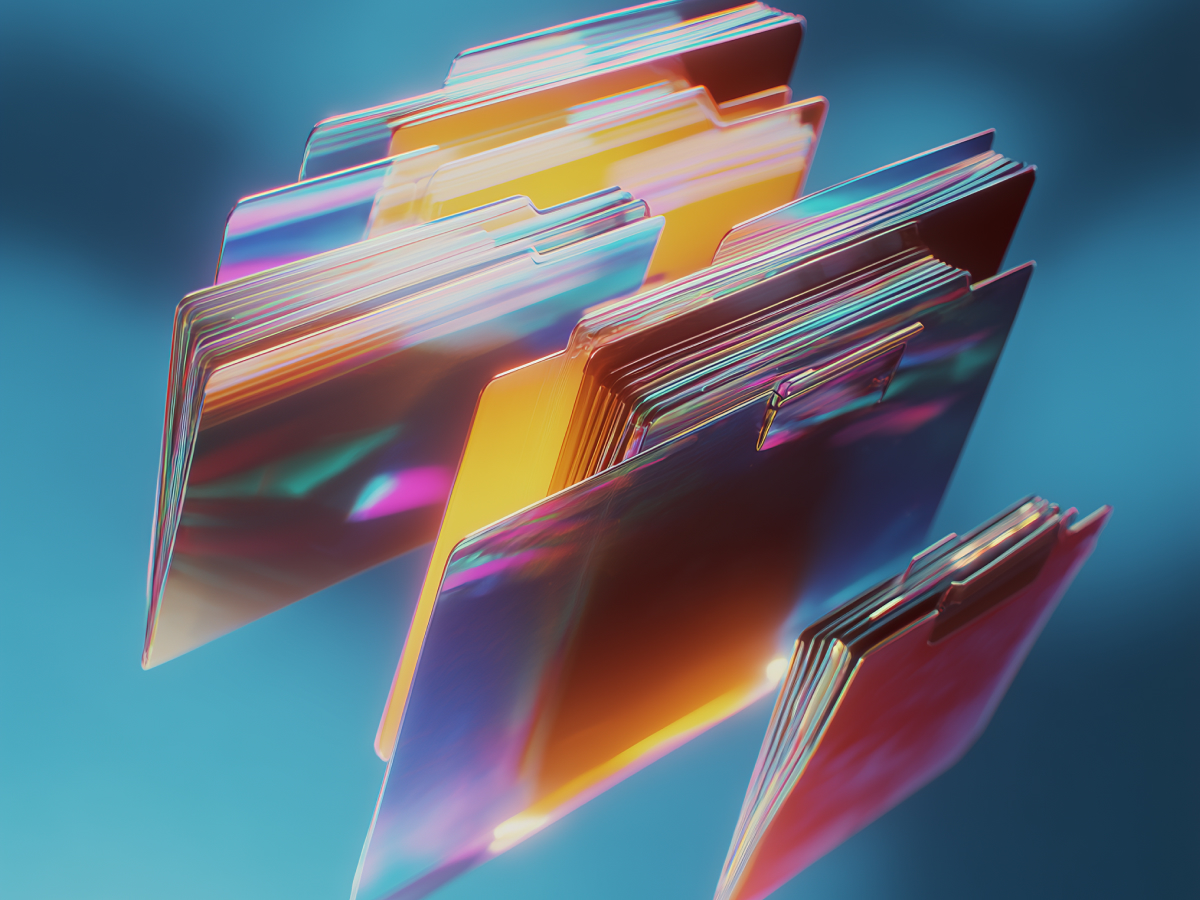The gateway to optimized application performance
When your application performance falters, profits suffer, and user satisfaction plummets. That’s where Java profilers come in, powerful tools that help you identify what’s slowing your application down and unlock its full potential. Think of a profiler as your application’s health monitor, tracking its vital signs: memory usage, function execution times, and system resources.
Java runs on the Java Virtual Machine (JVM), the underlying platform that translates your code into an operational reality across any device. Profiler tools connect directly with the JVM, helping developers see how every part of the system behaves. This helps them to detect “bottlenecks” and make targeted improvements to boost efficiency.
The results speak for themselves. With profilers, you can reduce response times, streamline resource use, and deliver a faster, more reliable user experience. The key here isn’t throwing more hardware at a problem. It’s about understanding where the real issues are, whether it’s code that runs too long, memory that’s never released, or external dependencies dragging down performance. The power lies in seeing exactly what’s happening inside your software.
Types of Java profilers
Not all profilers are created equal, and knowing the difference matters. There are two primary categories: sampling profilers and instrumentation profilers. The choice between them depends on the level of detail you need and how much you’re willing to trade off in performance for that insight.
Sampling profilers take snapshots at regular intervals, giving you a big-picture view of your application without slowing it down. Want to spot major performance issues quickly? This is your tool.
Instrumentation profilers inject extra code to track every method call and generate highly detailed reports. This precision comes with a cost, instrumentation profilers can slow down your application during the analysis. They’re best used when you’ve already identified the problem area and need to dig deeper to find the root cause.
Here’s the sweet spot: some tools combine both methods. Start with a broad sampling to find problem areas, then switch to instrumentation when you need details.
Real-time monitoring with Java Mission Control (JMC) and Java Flight Recorder (JFR)
Waiting for performance issues to surface isn’t an option. This is where Java Mission Control (JMC) and Java Flight Recorder (JFR) change the game. These tools give you real-time insights into what’s happening inside your application, right now.
Java Flight Recorder runs continuously, collecting performance data with minimal overhead. It captures everything from CPU usage to memory allocation and even thread activity. This makes it ideal for monitoring applications in live production environments without compromising performance.
Java Mission Control is the visual analytics powerhouse that turns raw data into meaningful insights. With graphs and metrics at your fingertips, you can spot performance bottlenecks and resource issues in minutes. Together, JFR and JMC help you to catch problems early and optimize your code before minor issues become major headaches.
Finding and fixing memory leaks
Memory problems can sink even the most sophisticated applications. Over time, small inefficiencies compound until they drag performance into the ground. One of the biggest culprits? Memory leaks, when an application holds on to objects it no longer needs, causing memory use to balloon out of control.
Memory profiling helps you see exactly how memory is allocated and used. You can track object creation and removal, identify which objects take up the most space, and visualize how memory usage grows over time. If you see a steady rise without a release, you’ve likely found a leak.
Heap analysis provides a snapshot of your application’s memory state at a given moment, showing you every object and how much space it’s using. Some tools even suggest optimizations, like combining duplicate strings or releasing unused objects. The goal is to create a leaner, faster application that maximizes every byte of memory.
Finding the code that slows you down
In any complex system, there are parts that do most of the work and others that merely tag along for the ride. CPU profiling identifies which parts of your application are carrying the load and which are wasting cycles.
A CPU profiler tracks how long each method runs and how often it’s called. The results are visualized in call graphs or flame graphs, which show where your code is spending its time. A wide bar in a flame graph? That’s a red flag, it means a method is consuming a lot of CPU time and needs optimization.
There are two key strategies here: sampling and instrumentation. Sampling is quick and has low impact, giving you a snapshot of what’s happening. Instrumentation is deeper and more precise but slows things down during analysis. For most situations, start with sampling and switch to instrumentation only when you need high precision.
The best part? Once you know where your application is wasting CPU cycles, you can optimize specific methods, reduce response times, and create a faster, more scalable system.
Code optimization and database query tuning
Optimizing Java applications is about creating systems that thrive under pressure and scale with ease. Two key areas that often need attention are Java code optimization and database query tuning.
Let’s start with the code. Profilers help you identify parts of your application that are using more resources than they should. Common inefficiencies include excessive object creation, poorly optimized loops, and repeated method calls. These slow things down, but once identified, they can be fixed with targeted improvements like caching frequently accessed data, using more efficient data structures, or reducing unnecessary operations.
Then there’s the database. If your application depends on database queries (most do), slow SQL statements can be the silent killers of performance. Profiling tools help you track query execution times and reveal which ones are bottlenecks. Simple fixes, like adding indexes, using prepared statements, and limiting the amount of data fetched, can dramatically improve performance. For more advanced cases, batch processing and query optimization techniques can turn a sluggish application into a lightning-fast one.
Key takeaway: Your application’s speed and scalability rely on both the efficiency of your code and how it interacts with external systems like databases. Profiling both aspects ensures you’re covering all bases.
IDE integration and open-source tools
Profiling doesn’t have to be complicated. Today’s development environments offer powerful built-in tools that make performance analysis easier than ever. Integrated Development Environments (IDEs) like Eclipse, IntelliJ IDEA, and NetBeans come with profiling capabilities baked in, allowing developers to monitor CPU and memory usage without leaving their workspace.
Plugins and extensions take it even further. Tools like Eclipse Memory Analyzer help find memory leaks, while JProfiler’s IntelliJ plugin offers advanced memory and CPU profiling features. These tools streamline the profiling process, giving you real-time insights while coding, debugging, and deploying.
If you’re looking for something cost-effective, open-source profilers like Java VisualVM and YourKit are great options. Java VisualVM offers an intuitive interface for tracking memory, CPU, and thread data, all for free. YourKit stands out for its low overhead and ability to attach to running applications for on-the-fly analysis.
The bottom line: Integrated and open-source tools make profiling more accessible, even for small teams. You don’t need a massive budget, just the right combination of tools to fit your environment.
Visualizing profiling data
Raw data is useful, but visual data? That’s a game changer. Visualizations help you quickly identify performance issues, spot trends, and make informed decisions. Tools like flame graphs, call graphs, and snapshots translate complex performance metrics into simple, actionable insights.
Flame graphs are one of the most effective tools for CPU profiling. They stack function calls vertically, with wider bars indicating more time spent in each method. If you see a tall, wide block, that’s where your optimization efforts should focus.
Snapshots provide a freeze-frame view of your application’s state at a given moment. When comparing snapshots taken at different times, you can track how memory usage, CPU load, or thread activity evolves. This makes it easy to spot unusual patterns and measure the impact of your optimizations.
Interpreting these visuals takes practice, but once mastered, they become an indispensable part of your performance toolkit. Look for spikes in CPU usage, gradual memory climbs (a possible memory leak), or long periods where threads are blocked. Each tells a story about what’s happening inside your application.
Advanced profiling for complex systems
In highly concurrent or distributed systems, standard profiling methods only scratch the surface. To truly optimize these environments, you need advanced techniques that focus on thread activity, I/O operations, and latency tracking.
Thread profiling helps you understand how threads interact and reveals problems like deadlocks (where two threads block each other) or thread starvation (when some threads don’t get enough processing time). Visual tools can show thread activity over time, making it easy to identify stuck or waiting threads. Advanced profilers can also measure lock contention, highlighting shared resources that are causing delays.
I/O profiling takes a closer look at how your application interacts with external systems, whether it’s file operations, network requests, or database queries. Latency tracking reveals which external calls are slowing things down and helps developers optimize or rethink those interactions. For distributed systems, some profilers offer end-to-end tracing, following a request through multiple services to identify exactly where delays occur.
In certain cases, simulating network conditions can be a lifesaver. You can see how your application behaves under different network speeds, latencies, and packet loss scenarios, key for systems that rely on cloud services or international users.
The key takeaway: Advanced profiling techniques go beyond fixing single-threaded performance issues. They help you build resilient, scalable systems by identifying hidden bottlenecks and optimizing for the real world.
Final thoughts
Application performance is a core feature, directly tied to user satisfaction, revenue growth, and your company’s competitive edge. Java profilers give you the power to see inside your application, uncover hidden inefficiencies, and make smart, data-driven improvements.
In the end, the tools are only as good as the strategy behind them. Start with broad profiling, go deeper where necessary, and focus on what will deliver the biggest impact for your business. After all, performance isn’t about perfection, it’s about continuous improvement.
Key takeaways
- Resource optimization: Java profilers provide real-time insights into CPU usage, memory allocation, and thread activity, allowing targeted improvements to eliminate performance bottlenecks. Decision-makers should invest in these tools to make sure applications remain efficient and scalable.
- Proactive monitoring: Integrated solutions like Java Mission Control and Flight Recorder enable continuous, low-overhead monitoring of live applications. Leaders can leverage these tools to detect issues early and maintain seamless user experiences.
- Memory efficiency: Effective memory profiling identifies leaks and inefficient resource use, safeguarding application stability under load. Prioritize routine memory analysis to prevent performance degradation and secure long-term operational success.
- Advanced diagnostic capabilities: Combining sampling and instrumentation techniques yields both high-level overviews and detailed insights into complex systems. Embrace advanced profiling to uncover hidden issues and drive strategic performance enhancements.