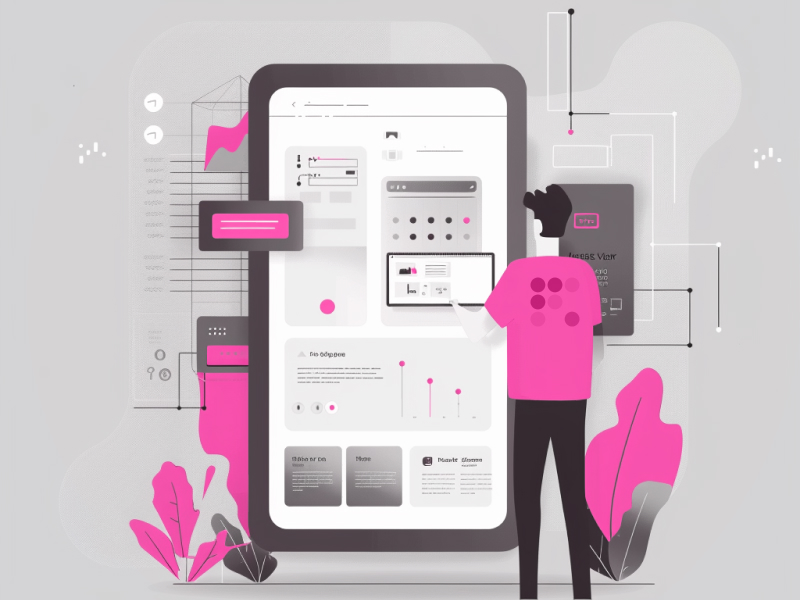Evinced’s rapid growth
Evinced’s growth in 2023 was notable, with the company’s customer base tripling over the year – primarily driven by the introduction of innovative, prevention-focused tools like Unit Tester and Design Assistant.
There is a major shift in the industry’s approach to accessibility, moving from post-hoc fixes to proactive prevention of accessibility issues, which in turn is reshaping how businesses incorporate accessibility into their digital products, while reducing the time and effort required to remain compliant.
Evinced’s new tools, Unit Tester and Design Assistant, have resonated with developers and designers by letting them identify and address accessibility issues early in the development process. Early detection is key for creating inclusive digital experiences and reducing the risk of costly fixes later on. Integrating into existing workflows, these tools have made accessibility a natural part of the development lifecycle, leading to broader adoption across various industries.
Evinced’s growth is fueled by the industry’s shift towards prevention rather than reaction.
Introducing Unit Tester and Design Assistant has given developers and designers powerful tools to automatically catch and fix accessibility issues during the development phase. This ultimately saves time and resources and makes sure that products are accessible to all users from the start.
Integration into developer and design workflows
Accessibility integration for teams
Evinced’s tools are designed to integrate into existing developer and design workflows, which is key for widespread adoption, as it minimizes disruption and allows teams to incorporate accessibility best practices without overhauling their processes.
Embedding accessibility checks directly into the tools that developers and designers already use, Evinced has made sure that accessibility becomes a standard part of the development lifecycle.
Minimizing friction in accessibility implementation
The integration of these new tools aims to reduce the friction that often accompanies the adoption of new practices. Automating many of the accessibility checks and providing real-time feedback, Evinced’s solutions aim to streamline and smoothen the process of making digital products accessible.
Unit tester transforms developer accessibility testing
Developer-focused built-in accessibility checks
Unit Tester is designed with developers in mind, incorporating WCAG 2.2 AA checks directly into component unit tests. This provides immediate compatibility feedback for screen readers, voice control, and keyboard-only usage, letting developers address accessibility issues as they code.
Integrating these checks into the development environment, Unit Tester makes it easier for developers to create accessible products from the outset.
Integrating WCAG 2.2 AA checks
Unit Tester’s incorporation of WCAG 2.2 AA checks makes sure that digital products meet the latest accessibility standards, guiding developers to make sure their products are accessible to all users, including those using assistive technologies.
Major accessibility challenges
Unit Tester addresses key accessibility issues that have historically been both important and time-consuming to validate.
Legacy testing approaches address less than 21% of relevant screen reader and keyboard problems, leaving many issues unresolved.
Contrastingly, Unit Tester’s automatic compatibility checks provide comprehensive coverage, improved accessibility for the estimated 2.5 billion assistive tech users globally. Products are to be thoroughly tested and made accessible to all users, meeting the high standards required today.
Design assistant improves accessibility in design tools
Design-centric accessibility validation
Design Assistant delivers a powerful solution for designers through addressing accessibility issues during the design phase. This tool integrates directly into Figma, one of the most widely used design platforms, letting designers validate complex accessibility issues such as screen reader support without disrupting their workflow.
Validating screen reader support directly in Figma
Design Assistant can validate screen reader support within Figma, which is key for creating designs that are accessible to users with visual impairments who rely on screen readers to navigate digital content. Providing real-time feedback and validation, Design Assistant makes sure that designers address these priority issues early in the design process, leading to more inclusive and user-friendly products.
Design Assistant also auto-generates development and testing guidelines based on the validated designs, simplifying the handoff between designers and developers through providing clear and actionable accessibility guidelines. These guidelines ultimately make sure that the development team can accurately implement the accessibility features envisioned by the designers, streamlining the entire development process and reducing the risk of miscommunication or errors.
Shaping the future of accessibility in tech
Rather than addressing accessibility issues after they have been identified in the final stages of development, Evinced’s tools integrate accessibility checks throughout the entire development lifecycle. This helps prevent issues from arising while integrating accessibility as a core component of the development process.
As digital accessibility legislation and lawsuits accelerate globally, the need for proactive accessibility measures becomes even more pressing. Evinced’s tools respond to this increasing demand by making it easier for organizations to comply with these regulations and avoid costly legal challenges.
CEO Navin Thadani on rethinking accessibility standards
Navin Thadani, CEO of Evinced, highlights the importance of early problem prevention in accessibility. Thadani emphasizes that addressing accessibility issues early in the development process prevents disruption and reduces the overall cost and effort required to fix these issues later.
Embedding accessibility into the initial stages of design and development, organizations can create more inclusive products without derailing their workflows.
Thadani also anticipates ongoing trends in prevention and testing automation as organizations strive to scale their inclusion efforts. Evinced’s tools exemplify this trend by providing automated solutions that make it easier for teams to incorporate accessibility checks into their daily work.