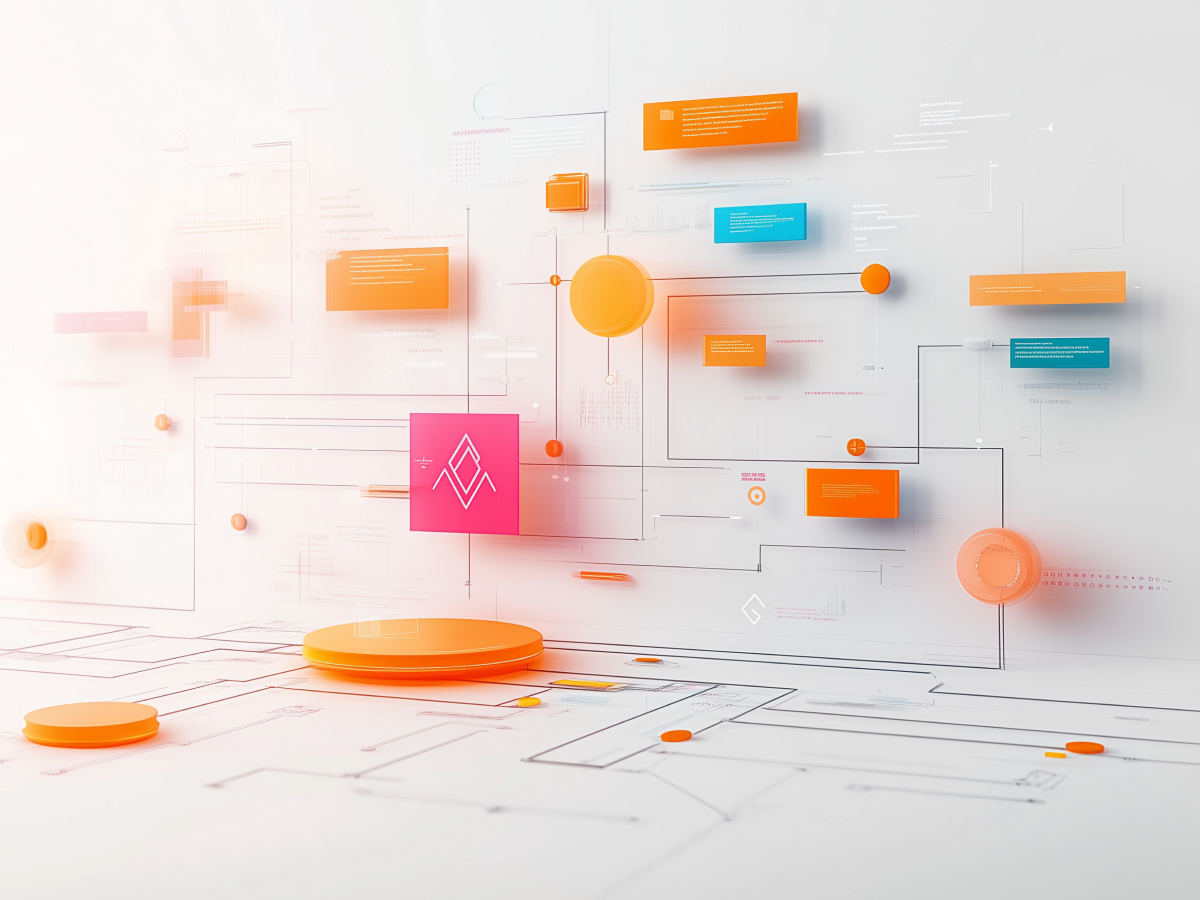1. Application integration optimizes efficiency and decision-making
The world runs on software. Businesses today operate on a patchwork of applications—CRM systems for customer relationships, ERP for logistics, analytics for insights, and dozens more. The problem? These systems don’t always talk to each other. It’s like having a team where no one speaks the same language. That’s where integration comes in.
When systems are connected, everything moves faster. Sales data flows from CRM to ERP, keeping inventory updated automatically. No manual data entry, no delays, no errors. That means better decision-making—because the right information is available instantly, not buried in disconnected databases.
Imagine a company managing global supply chains. Without integration, inventory levels have to be checked manually, orders updated separately, and delays creep in. But when systems are linked, a spike in sales automatically triggers adjustments in procurement, logistics, and staffing. The result would be faster response times, better forecasting, and higher margins.
2. Application integration improves customer experience
Customer experience is hyper-impactful. People expect fast, seamless interactions. They want to browse, buy, and get support without friction. And in the digital world, that only happens when applications are integrated.
Take eCommerce. If your payment system, inventory, and customer support don’t sync, the experience falls apart. Customers see items that are out of stock. Payments fail or take too long to process. Customer service has no visibility into order status. The frustration adds up, and they go elsewhere.
The best companies don’t build everything from scratch. They integrate best-in-class solutions. Instead of developing a custom payment processor, they use Stripe or PayPal. Instead of coding a proprietary chatbot, they plug in AI-driven customer service tools.
“The goal isn’t just to integrate, but to make things invisible. When systems work together perfectly, the customer never even notices. That’s when you know it’s done right.”
3. Integration complexity stems from compatibility and security challenges
Integration isn’t easy. If it were, every company would have a perfect digital ecosystem. The reality? Systems are built by different vendors, using different data formats, different security standards, and different rules. It’s like trying to make a Tesla battery work in a gas-powered car.
One of the biggest challenges is compatibility. Some systems use JSON, others XML. Some rely on legacy databases that don’t play well with modern APIs. To bridge the gap, you need middleware—software that translates data between systems. But middleware adds cost and complexity, and if done wrong, it creates bottlenecks instead of efficiencies.
Then there’s security. More integrations mean more entry points for attacks. Every data transfer is a potential vulnerability. If your payment system is connected to your inventory system, and your inventory system gets hacked, suddenly your customer transactions are exposed. Encryption, access controls, and rigorous security testing are vital.
4. Different integration techniques have strengths and weaknesses
There’s no one-size-fits-all approach to integration. You have options, and each comes with trade-offs.
- Point-to-point integration: The simplest method—directly connecting two systems. It’s quick and effective for small setups. But as you add more connections, complexity grows exponentially. What worked for five applications collapses under the weight of fifty.
- Middleware integration: Middleware acts as a bridge, translating and routing data between systems. It’s scalable and keeps systems decoupled, meaning one upgrade won’t break everything else. The downside? It requires investment and expertise.
- Service-Oriented Architecture (SOA): This takes it a step further—breaking down software into modular services that communicate independently. It’s flexible and future-proof but demands careful planning and design.
Choosing the right approach depends on scale, business needs, and growth plans. A startup can get by with point-to-point for a while, but a growing enterprise needs middleware or SOA. The key is thinking long-term. You don’t just integrate for today, but rather for where your business will be five years from now.
5. Strategic decision-making is vital for successful integration
The best integrations solve real business problems, not just technical ones. Before adding another layer of complexity, ask:
- How does this improve our product or service?
- Is this the right time to integrate, or can we optimize existing processes first?
- Do we have the resources—money, time, expertise—to do this right?
- Will this integration work seamlessly with our current tech stack?
Too many companies rush into integration without a clear strategy. They end up with bloated systems, unnecessary costs, and technical debt that slows them down. The right approach is methodical—understand your data flows, your operational needs, and your long-term vision before making a move.
Middleware solutions like an Enterprise Service Bus (ESB) can simplify integration, translating different protocols (like SOAP and RESTful APIs) into a unified system. But ESBs require expertise and proper governance—otherwise, they become bottlenecks instead of enablers.
And here’s the big one: testing. Every integration needs rigorous testing before going live. Issues caught early are minor tweaks. Issues discovered post-launch? Those can take entire systems down. Test every component, simulate every failure scenario, and have backup plans in place.
6. Customization is key to maximizing integration benefits
No two businesses are alike. So why would they use cookie-cutter integration strategies? The best integrations are tailored to fit a company’s specific needs, workflows, and growth plans.
Consider a logistics company. A generic integration between their Warehouse Management System (WMS) and Transport Management System (TMS) might allow for basic data exchange—but that’s not enough. They need real-time shipment tracking, automated route optimization, and predictive scheduling to maximize efficiency. A one-size-fits-all integration won’t cut it.
Customization also ensures that integrations work the way people actually use them. Employees don’t want to wrestle with clunky interfaces or patchwork solutions. The smoother the integration, the less friction in daily operations. And the fewer workarounds employees have to invent, the better.
This is why API-first design is becoming the gold standard. APIs (Application Programming Interfaces) let businesses customize how their systems interact, pulling in only the data they need, when they need it. Instead of forcing businesses to adapt to rigid software, APIs let the software adapt to the business.
“Off-the-shelf integrations might get you halfway there, but tailored integrations unlock full potential.”
7. Real-world integration challenges highlight the complexity of implementation
Integration is harder than it looks. Even the best-planned projects run into obstacles—poor documentation, conflicting APIs, hidden dependencies, and, worst of all, unclear business requirements.
Here’s what happens in the real world:
- Unclear requirements derail projects. Too often, developers finish an integration only to hear, “That’s not what we needed.” Why? Because the initial scope wasn’t clear.
- APIs aren’t as “standardized” as they claim. Two systems both say they support JSON, but their structures are completely different. That means more development work, more debugging, more cost.
- Mixing integration logic with core code creates a maintenance nightmare. When integration logic is tangled with main application code, updates become high-risk operations. If one system changes, everything breaks.
- Testing isn’t easy. Third-party vendors rarely provide full test environments. That forces teams to either use unreliable mock endpoints or test in production—which is like fixing an engine while the car is moving.
- Monitoring is often an afterthought. Once integration is live, teams assume it will “just work.” But without proper logging and alerting, issues go unnoticed until they become major outages.
To get integration right, expect and plan for these challenges. That means:
- Clear documentation and strong communication from day one. Define exact data formats, workflows, and edge cases upfront.
- Decoupling integration logic from core applications. Use middleware, APIs, or event-driven architectures to keep things modular.
- Investing in automated testing and monitoring. Every integration should have built-in fail-safes and real-time alerts.
Key executive takeaways
- Boost efficiency and decision-making: Integration unifies data across systems, enabling faster, more accurate decisions. Leaders should invest in middleware and tailored solutions to streamline operations and reduce manual processes.
- Enhance customer experience: Seamless integration minimizes service disruptions and ensures a smooth customer journey. Prioritize systems that work together flawlessly to meet modern consumer expectations.
- Mitigate compatibility and security risks: Diverse data formats and multiple entry points can expose vulnerabilities. Decision-makers must enforce robust security protocols and choose technologies that bridge compatibility gaps effectively.
- Adopt the right integration strategy: With options like point-to-point, middleware, or service-oriented architectures, each approach has distinct trade-offs. Evaluate your business scale, budget, and future growth needs to select a strategy that supports long-term innovation.