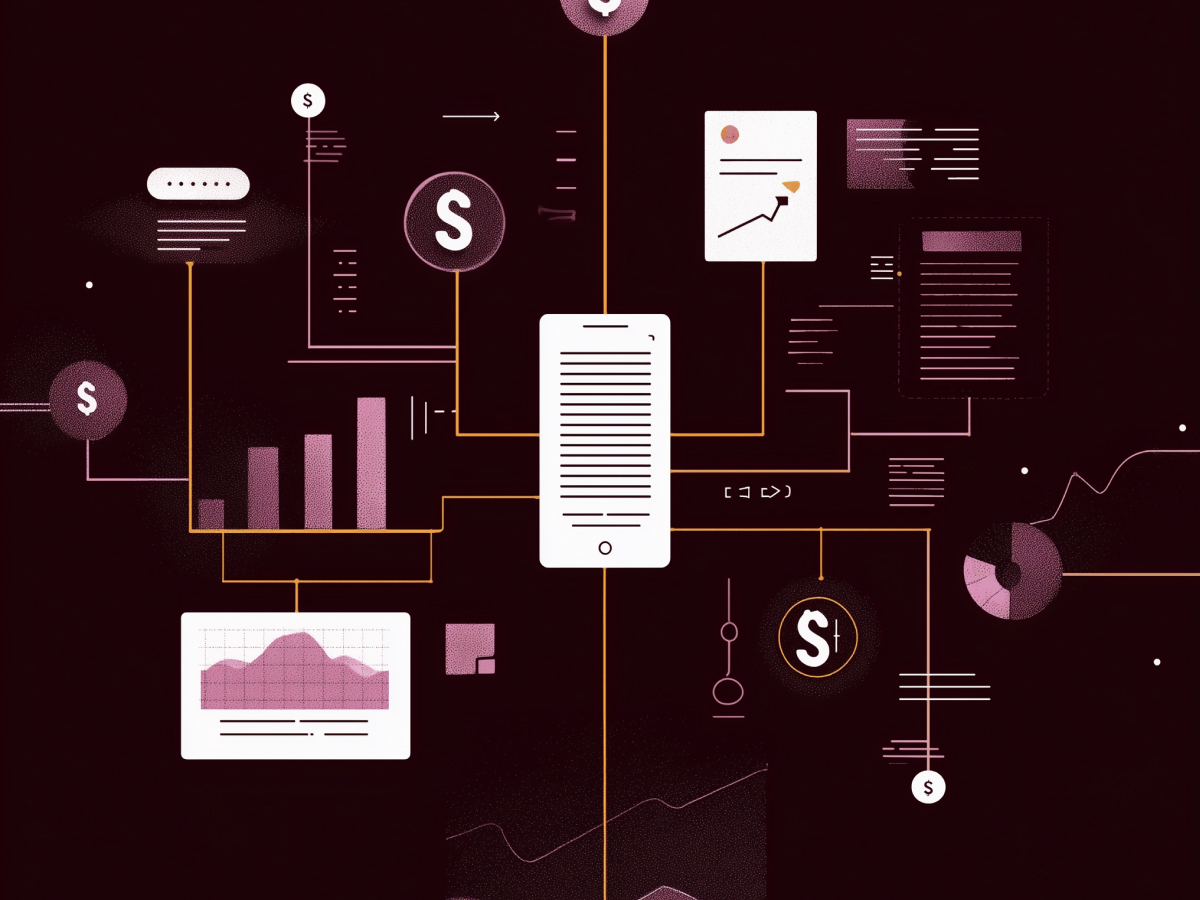Apple’s iOS 18 is a game-changer for email marketing, and if you’re not paying attention, you could miss out and be left behind. The new features in Apple Mail are shifting in how millions of people interact with their inboxes. Why does this matter? Because Apple Mail accounts for almost 50% of all email opens globally. That means nearly half of your carefully crafted messages will go through Apple’s AI filters before they ever reach your audience.
For C-suite leaders, this is a clear signal: adapt, or risk losing engagement in one of the most direct and effective marketing channels available. Apple’s focus on AI-driven inbox management, like automatic summaries and tabs, is aimed at improving user experience. But for marketers, it poses major challenges, from disrupted metrics to unpredictable audience behavior.
AI-driven changes in Apple Mail
Let’s talk about how AI is shaping the way people process information, starting with their inbox. With iOS 18, Apple Mail introduces artificial intelligence to handle emails more efficiently. This includes AI-generated summaries, automatic reply suggestions, and advanced categorization. While this might seem like a win for users, it’s a curveball for email marketers.
Take preheaders, for example. These short, custom-written snippets that complement the subject line are being replaced by AI-generated summaries. Essentially, Apple’s AI scans your email and decides what’s important. Sounds efficient, right? Not so much. AI doesn’t always get it right. It might highlight the wrong details, reducing the impact of your messaging. In plain terms, your ability to control how your emails are perceived is shrinking.
Then there’s the unsubscribe button. AI-driven reply suggestions could make opting out of your mailing list as simple as one click. If your audience isn’t fully engaged, this feature could turn a trickle of subscriber churn into a flood. For leaders, now is the time to rethink how you engage with your audience.
“Focus on clarity, value, and fostering long-term loyalty, or risk watching your email list shrink overnight.”
Introducing inbox tabs and how they impact engagement
If you’ve ever used Gmail, you know what inbox tabs are about. Now, Apple Mail is rolling out something similar with iOS 18. Emails will be automatically sorted into tabs like Primary, Transactions, Updates, and Promotions. On the surface, this seems great for users—it’s all going to declutter their inboxes. But for marketers? It’s a visibility challenge.
Emails that land in tabs other than “Primary” are less likely to be opened or clicked. When Gmail introduced tabs, click-through rates dropped. But, over time, click-to-conversion rates improved because users who navigated to specific tabs were more intentional. They weren’t just browsing, and were in fact ready to act. This tells us something important: engagement quality might outweigh engagement quantity.
The real challenge lies in ensuring your emails land in the right tab. Placement is based on a combination of your content and how engaged your audience is with your brand. If a recipient consistently opens, clicks, or forwards your emails, you’re more likely to land in their Primary or Updates tab. This reinforces the importance of long-term relationship building. The better your connection with your audience, the higher the chances your emails get the attention they deserve.
For executives, your email strategy needs to prioritize relevance and value. Apple’s AI is designed to sort emails based on user behavior, so the stronger the bond you build with your audience, the better positioned your messages will be.
Four proactive strategies to prepare for iOS 18
Adapting to iOS 18 is both about reacting to changes and taking proactive steps to make sure your email strategy thrives in this new reality. The key is preparation, and preparation starts with segmentation, optimization, and smarter copywriting.
1. Segmentation
Not all subscribers are created equal, and treating them the same is a missed opportunity. Break your audience into segments based on engagement levels. For your most loyal readers, ramp up email frequency to maximize their interest. For moderately engaged subscribers, focus on nurturing their connection with personalized content or special offers. At-risk subscribers might need a different approach—try a re-engagement campaign or a fresh tone to win them back. For those who remain unresponsive, don’t be afraid to pause communication or even remove them. Maintaining a strong sender reputation is better than hanging on to an inactive list.
2. Template optimization
AI algorithms love clean, structured content. That means ditching overly complex designs and prioritizing live text over image-based emails. Why? AI reads text better than images, and your content’s visibility depends on how well it’s interpreted. Also, tidy up your email code as the aesthetics is just as important as ensuring compatibility with Apple’s AI. The goal is to make it easier for both the AI and the recipient to understand the value of your message.
3. AI-conscious copywriting
With preheaders being replaced by AI-generated summaries, your subject lines must carry the weight. Write clear, compelling headlines that don’t need additional context to grab attention. At the same time, avoid coming across as overly promotional. Focus on educational or value-driven content that builds trust and engagement. The days of flashy, hard-sell messaging are fading—what works now is authenticity and relevance.
4. Measure everything
iOS 18 is introducing changes we’ve never seen before, so the ability to track, analyze, and adapt is critical. Look beyond open rates and focus on click-throughs, conversions, and engagement patterns. Staying ahead means staying informed, and data is your best ally.
Lessons from iOS 15’s mail privacy protection
If you think iOS 18 is disruptive, remember what happened with iOS 15. In 2021, Apple introduced Mail Privacy Protection, a feature that pre-downloaded email content, including tracking pixels, to safeguard user privacy. For marketers, it was a game-changer—inflated open rates made one of the most relied-upon metrics practically useless.
Tracking pixels, those tiny, invisible images that let you know when someone opens your email, were no longer reliable. Marketers had to shift focus, relying more heavily on metrics like click-through rates and conversions. While frustrating, it also forced the industry to innovate. It was a strong reminder that relying too heavily on a single metric isn’t sustainable.
The lesson for today’s executives is clear: expect disruption. Metrics you’ve depended on might no longer hold the same value. But the key is to adapt. Embrace alternative ways to measure success, whether it’s engagement scores, content interactions, or conversion analytics.
“The iOS 15 experience taught us that resilience and adaptability are the keys to thriving in a changing landscape. The same principles will apply to iOS 18.”
Uncertainties and future considerations for iOS 18
While we know the broad strokes of iOS 18, there are still many unknowns. For instance, not all Apple devices may support the full suite of features. Newer models are built with advanced AI capabilities, but older devices may lack the hardware needed for these updates. This could mean a fragmented user experience, making it harder to predict how audiences will interact with emails.
Another wildcard is user opt-in preferences. Will users have the ability to disable certain features like AI-generated summaries or inbox tabs? If so, this could drastically change how your emails are categorized and read. Understanding these options, and their adoption rates, will be key for shaping your strategy.
Then there’s the accuracy of AI-generated summaries. Will the AI consistently highlight the right details? Or will errors lead to miscommunication and reduced engagement? The answer isn’t clear yet, and this uncertainty underscores the need for agility in your approach.
For business leaders, the takeaway is simple: stay flexible. The landscape is shifting, and the ability to pivot quickly will be a decisive advantage. Build strategies that account for variability, keep testing new ideas, and maintain a forward-thinking mindset. Remember, every disruption is an opportunity to innovate.
Key takeaways
- AI summaries and reply suggestions: Apple’s AI replaces preheaders with auto-generated summaries, reducing marketer control over messaging. Leaders should prioritize clarity and relevance in subject lines to ensure accurate AI interpretations.
- Subscriber churn risk: AI-powered reply suggestions, including one-click unsubscribe options, may accelerate subscriber loss. Strengthen engagement with personalized, value-driven content to retain audiences.
- Visibility challenges: Inbox tabs in Apple Mail, similar to Gmail, could reduce open and click rates for emails outside the Primary tab. Focus on building strong subscriber relationships to improve placement in high-priority tabs.
- Conversion quality trends: While tabs may lower initial engagement rates, they could boost click-to-conversion rates as users in specific tabs are more intentional. Shift efforts toward fostering deeper engagement with high-value content.
- Optimize for AI: Use live text over images, clean up email templates, and adopt AI-conscious copywriting to improve deliverability and engagement. Segment audiences to tailor messaging and optimize campaign performance.