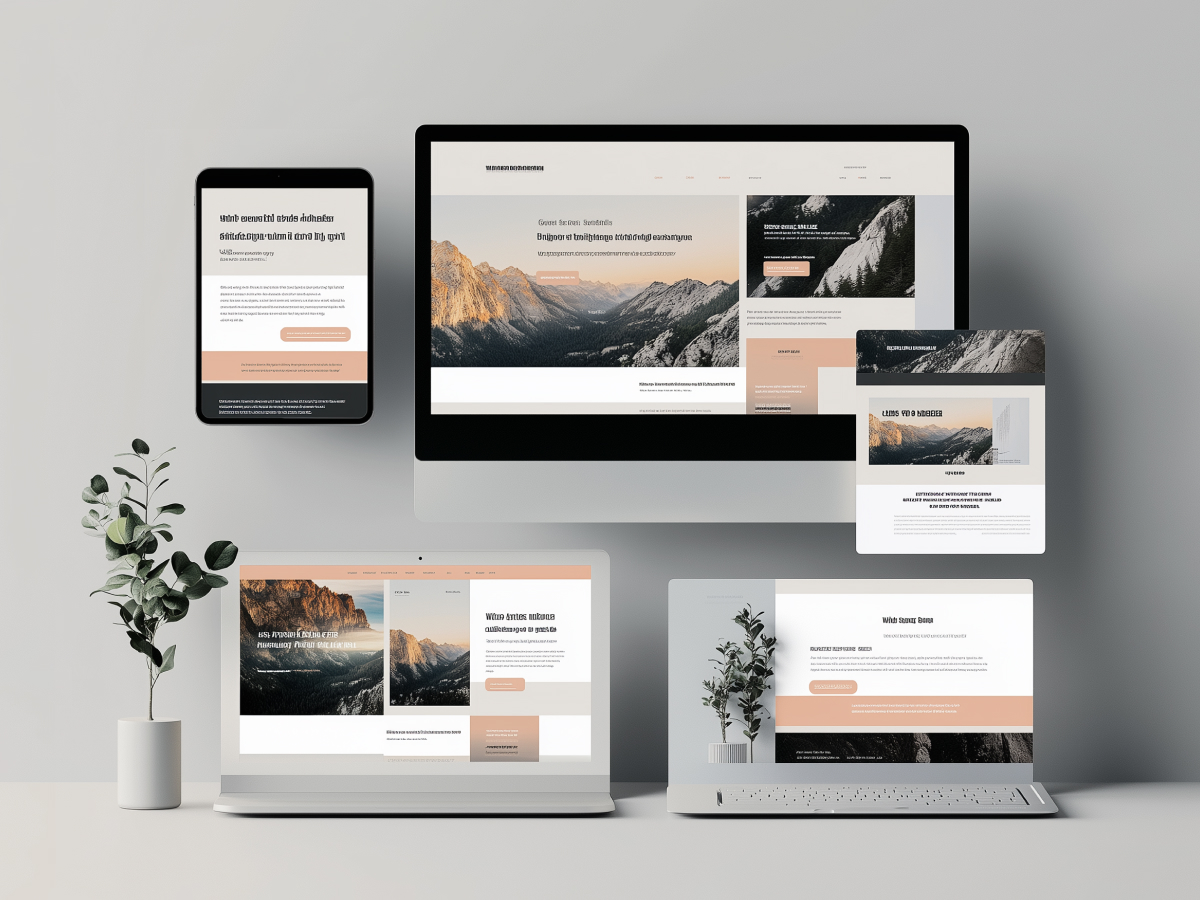The website development process is a structured, multi-stage approach
Building a website doesn’t mean throwing some code together and hoping it works. It’s a structured, step-by-step process. Each stage builds on the last, making sure that the final product is functional, scalable, and actually useful. Skip a step, and you risk launching something that crashes on takeoff.
The web development process follows six key stages: information gathering, planning, design, development, testing, and maintenance. Each phase is there for a reason. You wouldn’t start construction on a skyscraper without blueprints, and you wouldn’t send a rocket to Mars without testing every single component first. The same logic applies here.
If you approach web development in a structured way, you mitigate risks, prevent costly delays, and create a product that serves both the business and the user. A chaotic or rushed process usually leads to technical debt, code that seems fine at first but becomes a costly mess later. A structured approach makes sure that your website is functional today and that it remains adaptable for the future.
Information gathering
A website is only as good as the strategy behind it. Before a single line of code is written, you need to understand three things: the goal of the project, who your users are, and what they expect. This is where information gathering comes in.
At this stage, you define the target audience, their behaviors, and their pain points. Tools like user personas help create a clear picture of your ideal customer, while competitor analysis shows what’s already working in the market.
Technical feasibility is another key factor. Just because something looks good on paper doesn’t mean it’s possible (or cost-effective) in reality. Assessing technology requirements early prevents surprises down the road. Skipping this step is like launching a product without market research, it’s a gamble. Get the information right, and the rest of the process becomes much easier.
Planning establishes structure and minimizes delays
Once you have solid data, the next step is planning. This is where strategy meets execution. You define the roadmap, set priorities, and visualize how everything will work together. Without this phase, even the best ideas can fall apart due to poor execution.
A key tool in this stage is the sitemap. It’s essentially a blueprint that outlines how content is structured and how users will navigate through the site. Think of it like designing the layout of a new factory, you need to know where everything goes before you start assembling machinery.
Wireframes are another key component. These are rough sketches of the site’s interface, without colors or branding, to map out how users will interact with it. The goal here is efficiency, minimizing wasted time by catching problems before they require costly redesigns.
Good planning makes development faster and makes sure that every part of the website serves a purpose. It also prevents scope creep, when new ideas get added midway through the project, causing delays and budget overruns. Lock in the plan early, and execution becomes a lot smoother.
Design focuses on UI/UX for optimal user experience
Design is more than just making a website look nice, it’s about making it work smoothly. If people can’t navigate your site easily, they won’t stick around. Good design is about usability, and usability drives engagement.
The two key elements here are UI (User Interface) and UX (User Experience). UI is about aesthetics, colors, fonts, layouts. UX is about how it feels, how quickly users can find what they need, how intuitive the navigation is, and whether the experience is frictionless. The best websites feel effortless to use, even though a ton of work went into making them that way.
In order to get this right, designers rely on mockups and prototypes. These allow real-time feedback from stakeholders, making sure that the design works before development starts. Adjustments are much easier at this stage than later in development.
Everything should feel intuitive. This is why companies invest heavily in UI/UX research, using tools like heatmaps and user testing to refine the experience before launch. Because at the end of the day, no matter how powerful a website is, if it’s frustrating to use, it fails.
Development converts designs into a functional website
Once the design is finalized, it’s time to bring it to life. This is where development begins, where static designs transform into a fully functional, interactive website. Every part needs to fit perfectly, and efficiency is key.
Development is split into two parts: front-end and back-end. The front-end is everything users see and interact with, buttons, animations, layout, built using HTML, CSS, and JavaScript. This layer needs to be visually engaging and responsive across devices, whether it’s a desktop, tablet, or smartphone.
The back-end is the engine under the hood, running the website’s core functionality. This involves server-side programming and database management using languages like Node.js, Python, or PHP, with databases such as MySQL or MongoDB storing all the data. If the front-end is the sleek body of a sports car, the back-end is what makes it move, powerful, invisible, but absolutely essential.
Smart development also means using frameworks like React, Angular, or Vue.js to speed up the process, rather than reinventing the wheel. Developers also integrate third-party tools and APIs to increase functionality, such as payment gateways, AI chatbots, or analytics tracking.
At this stage, one thing matters most: scalability. A well-coded site should handle growth, whether it’s a 10x increase in traffic or an expansion of features. Skimping on proper development now means costly overhauls later. Build it right from the start, and your site will perform efficiently for years.
Testing for website performance, security, and accessibility
“Before going live, every element must be checked, making sure it functions as expected, performs well, and is secure. Skipping this step is an expensive mistake.”
Testing covers multiple areas:
- Functionality testing makes sure buttons, forms, and features work properly.
- Compatibility testing verifies that the site runs smoothly across different browsers, operating systems, and devices.
- Performance testing checks how fast pages load. It’s invaluable as 40% of users abandon a website that takes more than 3 seconds to load.
- Security testing looks for vulnerabilities, for data protection and defense against cyberattacks.
- Accessibility testing makes sure of compliance with ADA and WCAG guidelines, making the site usable for people with disabilities.
A slow, buggy, or insecure website damages credibility and can lead to lost revenue. Testing is an investment, one that makes sure of a smooth launch and a frictionless user experience.
The launch phase requires final QA and monitoring
After testing, it’s time for takeoff. But even launch day requires precision. Every detail must be checked, no broken links, no last-minute glitches, no misconfigurations. It’s the final quality assurance (QA) pass before the public sees the site.
The deployment process involves:
- Final security audits to confirm there are no vulnerabilities.
- SEO validation to make sure search engines index the site correctly.
- Server configuration and performance tuning to handle incoming traffic.
- Live testing to monitor the first wave of real-world users.
A smart move? Launching outside of peak business hours. This minimizes disruptions and helps developers to respond quickly if issues arise. But launching isn’t the finish line, it’s just the start of post-launch monitoring. Tracking performance in real time makes sure that if anything goes wrong, slow loading times, unexpected traffic spikes, or user-reported issues, the team can react instantly.
Ongoing maintenance for security and performance
A website isn’t a “set-it-and-forget-it” project. If you neglect it, it becomes outdated, vulnerable, and inefficient. Maintenance is what keeps everything running at peak performance.
Key areas of maintenance include:
- Software updates: Keeping frameworks, plugins, and security patches up to date to prevent exploits.
- Performance monitoring: Tracking load times and optimizing assets to keep things fast.
- Security audits: Detecting potential threats before they become a problem.
- Backup management: Regular data backups to protect against unexpected failures.
- User feedback & improvements: Adapting the site based on real-world usage and analytics.
Even after launch, users expect improvements. Regularly updating content, improving UI/UX based on analytics, and scaling infrastructure as traffic grows keeps a site competitive. Companies that take maintenance seriously avoid costly downtime and security breaches.
“In business, stagnation is failure. Websites are no different. Keep it updated, keep it fast, and keep it secure.”
Web development timelines vary based on complexity
Building a website is a marathon, not a sprint. While some companies expect a fully functional site in a few weeks, the reality is that a well-built website takes anywhere from 12 to 20 weeks, depending on complexity. Rushing the process leads to poor quality, technical debt, and costly fixes down the road.
A structured timeline breaks the project into clear phases:
- Weeks 1–2, Information gathering: Defining project goals, researching user needs, and determining technical feasibility.
- Weeks 3–4, Planning: Creating sitemaps, wireframes, and defining the user journey.
- Weeks 5–7, Design: Developing UI/UX mockups, refining layouts, and iterating based on feedback.
- Weeks 8–12, Development: Front-end and back-end coding, integrating databases, and setting up key functionalities.
- Weeks 13–14, Testing & QA: Debugging, security audits, performance optimization, and accessibility compliance.
- Week 15, Launch: Deployment, final optimizations, and post-launch monitoring.
- Ongoing, Maintenance: Performance monitoring, security updates, and continuous improvements.
If complexity increases, such as adding eCommerce, AI-driven features, or custom integrations, expect timelines to extend. Having a clear roadmap with milestones makes sure progress stays on track, and there are no last-minute surprises.
Front-end and back-end technologies are essential for development
Choosing the right technology stack is invaluable. The right choices optimize performance, scalability, and security. In web development, the tech stack is divided into two main parts: front-end and back-end.
Front-end (user interface & experience)
The front-end is what users see and interact with. It must be fast, responsive, and intuitive.
- HTML (HyperText Markup Language): Defines the structure of web pages.
- CSS (Cascading Style Sheets): Controls layout, colors, fonts, and design elements.
- JavaScript: Adds interactivity, animations, and real-time updates.
- Frameworks like React, Angular, and Vue.js: Optimize front-end development by reusing components for faster execution.
A well-optimized front-end makes sure users experience smooth navigation and fast loading speeds, invaluable as even a 1-second delay in load time can drop conversions by 7%.
Back-end (server & data management)
The back-end is where all the heavy lifting happens, processing requests, managing databases, and securing user data.
- Node.js: Allows JavaScript to run on the server-side.
- Python: A powerful, efficient language for data handling and automation.
- Databases (MySQL, PostgreSQL, MongoDB): Store and manage structured or unstructured data.
- APIs (Application Programming Interfaces): Connect different software systems, enabling features like payment gateways and real-time updates.
A solid back-end brings security, reliability, and scalability, preventing slowdowns as traffic grows. Using the right technologies means faster performance and easier future upgrades.
A skilled web development team is key for project success
A great website isn’t built by a single person, it’s the result of a high-functioning, multi-skilled team. Each specialist plays a big role in making sure the final product is fast, reliable, and well-engineered.
Key roles in a web development team
- Business analyst: Defines business goals and user requirements.
- Project manager: Keeps everything on schedule and within budget.
- UI/UX designer: Makes sure the website is intuitive, visually appealing, and user-friendly.
- Front-end developer: Builds the interface and interactive elements.
- Back-end developer: Develops the server, databases, and application logic.
- Full-stack developer: Handles both front-end and back-end development.
- QA specialist: Tests the site for bugs, performance issues, and security vulnerabilities.
“A team that communicates well and understands the project vision makes sure of a smoother development process and a high-quality end product.”
For companies hiring developers, cultural fit matters just as much as technical ability. A team that works well together builds faster, solves problems efficiently, and creates a product that truly aligns with business needs.
Agile methodology improves project efficiency
Traditional project management methods often fail in software development because they lack flexibility. This is where Agile methodology comes in, a system that prioritizes adaptability, collaboration, and continuous improvement.
Instead of waiting until the final stages to test and refine a website, Agile works in short, iterative sprints (typically 1–2 weeks). After each sprint, the team evaluates progress, gathers feedback, and makes necessary adjustments. This reduces risk and makes sure the product aligns with evolving business needs.
Key benefits of Agile in web development
- Faster time-to-market: Since development happens in smaller increments, teams can release functional versions faster.
- Better risk management: Bugs and issues are caught earlier, reducing costly fixes later.
- Higher stakeholder involvement: Frequent updates keep business leaders informed, allowing for mid-course corrections.
- More adaptability: If market conditions change, Agile allows for quick pivots without delaying the entire project.
Agile practices make sure that instead of delivering a bloated, outdated site at the end, you’re building something relevant, efficient, and ready to evolve.
SEO integration from the start increases website visibility
Building a great website is pointless if no one can find it. SEO (Search Engine Optimization) can’t be an afterthought, it needs to be built into the foundation from day one. Many businesses make the mistake of launching a site and worrying about SEO later, only to find they’re invisible in search results.
“Early SEO integration makes sure that search engines can properly index and rank your website.”
One of the biggest pitfalls is redesigning a site without considering SEO. Changing URLs, deleting pages, or neglecting redirects can cause major ranking drops. Coordinating with an SEO expert throughout development prevents these mistakes.
Bottom line? A website needs to be discoverable. Smart SEO strategy brings long-term traffic, lower customer acquisition costs, and better ROI.
Project management tools improve team collaboration
A website development project involves multiple moving parts, and without the right tools, things quickly fall apart. Project management software like Trello and Asana make sure everything stays on track.
Why does this matter? Because poor project management is the biggest cause of delays and cost overruns. Missed deadlines, miscommunications, and lack of accountability can derail even the best teams.
These tools keep developers, designers, project managers, and stakeholders on the same page, reducing confusion and bottlenecks. Using them means speed, efficiency, and delivering projects on time and within budget.
Great development teams don’t rely on guesswork. They use data-driven tracking and clear accountability to keep momentum strong and eliminate unnecessary delays.
Scope creep can derail web development projects
One of the biggest threats to web development projects? Scope creep. It happens when new features and ideas keep getting added after the project starts, stretching timelines and inflating costs.
Why scope creep happens:
- Lack of clear initial requirements.
- Stakeholders change their minds mid-project.
- Poor project management and no defined boundaries.
How to prevent it:
- Define goals early. Every feature should have a clear business purpose.
- Lock in requirements before development begins. Changes after coding starts create inefficiencies.
- Use a structured change control process. Not all requests should be approved, only those that truly add value.
Scope creep is one of the fastest ways to burn time and money. Keeping a project lean and focused leads to timely delivery and avoids unnecessary complexity.
Key executive takeaways
- Structured process drives success: A methodical, multi-stage approach, from planning to maintenance, leads to scalable, risk-mitigated websites that align with business objectives. Leaders should invest in a disciplined development framework to support long-term growth.
- Early planning prevents costly setbacks: Rigorous information gathering and clear planning establish comprehensive requirements and user-focused design, reducing scope creep and technical debt. Decision-makers should prioritize front-end and back-end alignment to minimize rework.
- Agile methods increase flexibility: Implementing agile practices with iterative sprints enables rapid adaptation, early issue detection, and continuous improvement. Executives should support agile adoption to speed up time-to-market and respond to market shifts effectively.
- Ongoing maintenance secures long-term value: Regular testing, performance monitoring, and security updates are essential to maintain efficiency and protect against vulnerabilities. Leaders must make sure resources are allocated for continuous post-launch improvements to sustain user engagement.