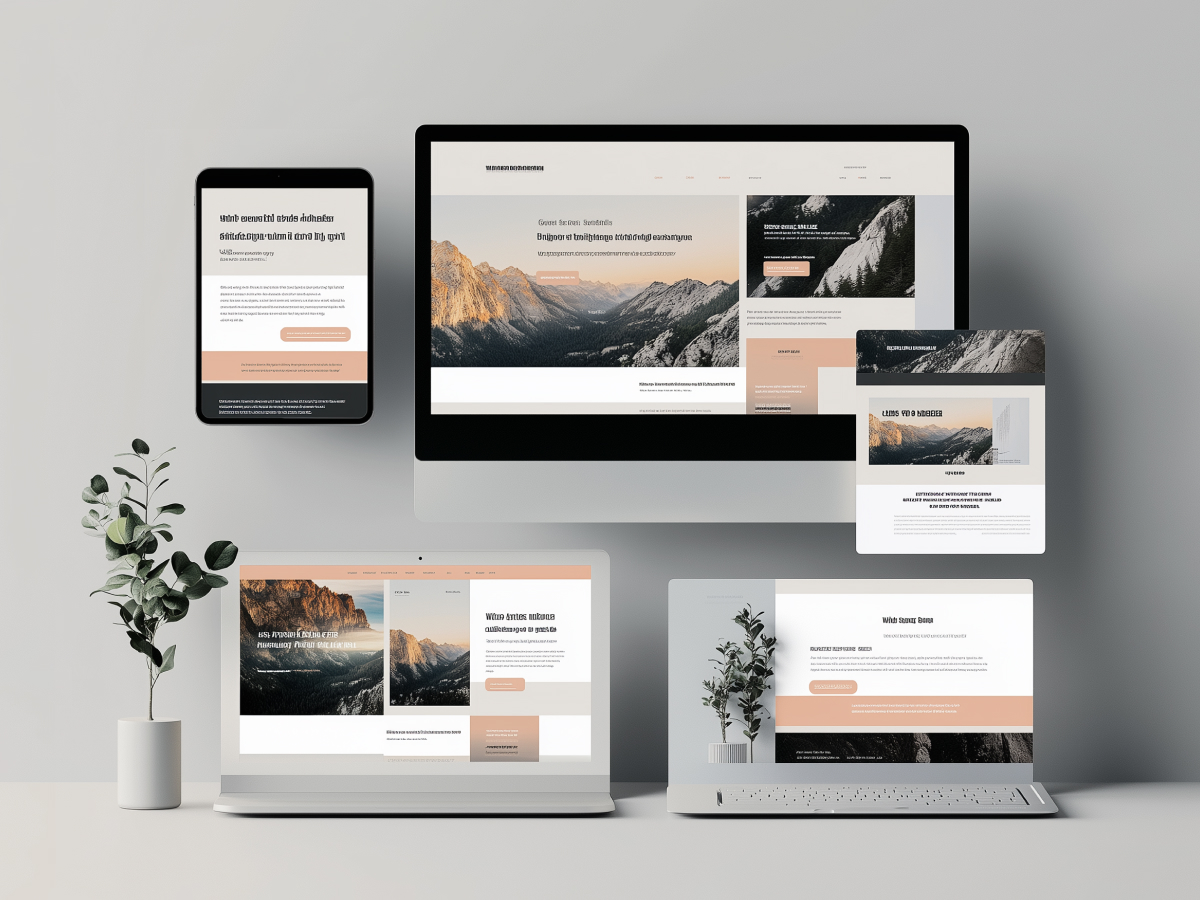1. Establishing a quality-centric culture
A quality-centric culture is the fuel that powers reliable, user-friendly, and high-performing software. It’s not about putting all the responsibility on testers, but rather on creating a mindset where everyone—from developers to executives—owns the product’s quality.
Building this culture starts with communication. Teams need to understand the big picture: how their work impacts the end user. It’s not enough to say, “Let’s focus on quality”; leaders must back this up with actions. Provide training in best practices, integrate quality into performance reviews, and celebrate wins that stem from great execution. When the team learns from failures and sees quality as an integral part of their work, not an afterthought, it creates a ripple effect. It aligns efforts across departments, reduces friction, and makes sure quality is baked into every phase of development.
Adopting this approach may take time, especially in organizations used to siloed workflows. But once the mindset shifts, the benefits compound. When quality becomes everyone’s responsibility, the product improves, timelines shorten, and customer trust grows. That’s a win for any business.
2. Shifting testing “left” and “right”
Here’s a fact: catching bugs early saves time, money, and headaches. That’s the heart of shifting testing “left”—bringing testing into the design and development stages rather than waiting until the end. It’s like building a car and testing the brakes before you put it on the highway. Using AI tools, such as generative AI (GenAI), teams can now create test cases directly from user stories. This means developers know exactly what’s expected from the software before they write a single line of code.
On the flip side, shifting testing “right” ensures the quality doesn’t stop once the product is live. Monitoring real-time performance data, gathering user feedback, and analyzing production metrics lets teams address issues that weren’t caught earlier. This proactive approach keeps quality consistent throughout the product lifecycle.
The challenge—and opportunity—lies in finding the balance. Shifting left minimizes the chances of issues entering the system, while shifting right ensures long-term reliability. Together, these strategies create a cycle of continuous improvement, where software evolves to meet and exceed user expectations.
3. Automation accelerates testing and enhances efficiency
Manual testing is slow and prone to mistakes. Automation changes the game. Through automating key parts of the testing process, teams can scale their efforts without scaling their costs or timelines.
Take test log reviews. Manually combing through logs to find errors is tedious and time-consuming. Automating this process makes sure errors are flagged instantly, giving developers more time to fix problems instead of hunting for them. In similar fashion, automating the repair of broken tests keeps development on track. If a test fails, automated systems can diagnose and suggest fixes, avoiding delays that would otherwise pile up.
Even in production, automation can save the day. Automated systems that report bugs in real-time make sure no user experiences a problem twice. And automation extends to test creation itself—tools can turn insights from manual testing into repeatable, automated test cases.
“Add in AI-generated edge-case scenarios and negative tests, and you’ve got a system that’s resilient to almost anything the real world can throw at it.”
4. Best development practices reduce defects
High-quality software is the result of disciplined development practices designed to catch issues before they reach users. One of the most effective methods is Test-Driven Development (TDD). In TDD, developers write tests before the actual code, ensuring the code meets requirements from day one.
Pair programming is another game-changer. Two developers working on the same piece of code might sound redundant, but it’s an incredibly effective way to reduce errors. One writes the code while the other reviews it in real time. This collaborative approach improves the code and spreads knowledge across the team, making everyone stronger.
And don’t forget the power of peer code reviews. When teams regularly review each other’s work, they maintain high standards, identify potential issues early, and build a culture of accountability. It’s about catching the small stuff before it snowballs into larger problems.
The beauty of these practices is that they’re proactive. They prevent issues rather than fixing them after the fact. And in software development, prevention is always faster—and cheaper—than repair.
5. Continuous Integration/Continuous Deployment (CI/CD) streamlines delivery
In software, waiting too long to test and release code brings risks. Continuous Integration (CI) and Continuous Deployment (CD) solve these by breaking development into smaller, manageable steps.
With CI, developers integrate their code into a shared repository multiple times a day. Every integration triggers automated tests, making sure any issues are caught early, not weeks or months later. This creates a feedback loop where problems are addressed in real-time, keeping the codebase stable.
CD takes it a step further. Once the code passes all tests, it’s automatically deployed to production. This eliminates bottlenecks and gets new features to users faster. The result? A seamless pipeline where ideas go from concept to reality without unnecessary delays.
Implementing CI/CD requires discipline, however. The infrastructure must be robust, and automated tests need to be reliable. But once in place, it transforms how teams work, enabling them to iterate faster and deliver higher-quality products.
6. Effective test management ensures comprehensive validation
In software testing, you need to check and test every component, every interaction, and every possible scenario. That’s the essence of effective test management. It makes sure no part of the software is left unexamined, minimizing the risk of failure.
Here’s how it works:
- Unit testing focuses on individual components to ensure they function correctly in isolation.
- Integration testing confirms that these components work together seamlessly, avoiding breakdowns when they interact.
- Acceptance testing evaluates whether the software meets user requirements, acting as a final checkpoint to ensure the product aligns with expectations.
- Regression testing ensures that new changes don’t inadvertently break existing functionality, which is crucial when software evolves rapidly.
These layers of testing provide comprehensive validation, but they can be resource-intensive. Automation can help by handling repetitive tasks like regression testing, freeing teams to focus on more complex scenarios. The result is a system that’s functional and reliable under real-world conditions, which is a critical factor in maintaining user trust.
7. User feedback drives usability and quality improvements
Customers can teach you how to make your products better. User feedback is a treasure trove of insights, revealing pain points, usability issues, and features users wish they had. Engaging directly with users lets companies refine their software to meet real-world needs.
Feedback comes in many forms. Surveys and interviews provide structured input, while bug reports and support tickets highlight specific problems. Even social media mentions and app store reviews can uncover trends that traditional feedback channels might miss. The key is to listen actively and act decisively.
For example, if users report frustration with a particular feature, it’s a technical issue and a business opportunity. Addressing these concerns shows customers that their input matters, which strengthens loyalty. It’s also a chance to identify gaps competitors might exploit.
Incorporating feedback doesn’t mean saying “yes” to every request. It’s about prioritizing actionable insights and balancing user needs with business objectives. Done right, this approach transforms feedback into a competitive advantage, helping your software evolve in lockstep with your users.
8. Tracking quality metrics provides actionable insights
You can’t improve what you don’t measure. In software, tracking quality metrics is like monitoring flight systems during a launch. It gives you a real-time view of the product’s health and pinpoints areas that need attention.
Here are three metrics every team should monitor:
- Code coverage: This measures the percentage of code tested by your automated tests. Higher coverage means fewer blind spots, but it’s important to make sure the tests themselves are meaningful.
- Defect density: This tracks the number of defects relative to the size of the codebase. A high defect density signals the need for deeper reviews or better testing strategies.
- Mean Time to Repair (MTTR): This measures how quickly your team resolves issues. A low MTTR shows efficiency, which is critical for minimizing the impact of bugs on users.
The value of these metrics isn’t in the numbers themselves but in what they reveal. For example, if defect density spikes after a new feature launch, it’s a sign that development processes need fine-tuning. Low code coverage could indicate that your automated testing needs expansion.
“Metrics are a diagnostic tool, not a goal, but when used wisely, they provide a roadmap for continuous improvement.”
9. AI-driven tools enhance the quality improvement process
AI is a game-changer for software quality. Automating tedious tasks, identifying patterns, and predicting potential issues, AI lets teams focus on innovation rather than firefighting.
For example, AI tools can analyze your codebase and predict areas most likely to fail. This insight helps prioritize testing efforts, making sure resources are directed where they’re needed most. AI can also generate and optimize test cases, saving teams countless hours while increasing coverage. And in production, AI-powered monitoring systems can detect anomalies in real-time, flagging issues before they escalate.
One of the most transformative applications of AI is in edge-case and negative testing. These scenarios are often overlooked because they’re rare or difficult to replicate. AI simplifies the process by generating data sets and simulations that test software under extreme or invalid conditions, ensuring robustness across a wide range of use cases.
The key to leveraging AI effectively is integration. AI tools work best when paired with a strong testing framework and a culture that values data-driven decision-making. They don’t replace human expertise but amplify it, making teams faster, smarter, and more effective at delivering high-quality software.
Key takeaways for executives and leaders
- Shift testing earlier with AI: Integrating AI-powered tools early in development (Shift Left) helps catch defects sooner, reducing time and cost for fixes. Leaders should prioritize tools that generate tests directly from user stories to ensure coverage from the start.
- Leverage automation for efficiency: Automating repetitive testing tasks, such as log reviews and bug reporting, frees up development teams to focus on complex issues. Prioritize automation to improve testing speed and minimize human error.
- Embed quality across teams: Leaders should foster a quality-centric culture where all team members, not just testers, take ownership of the product’s quality. Promoting open communication and training on best practices is critical for long-term success.
- Use data to drive decisions: Monitoring key metrics like defect density, code coverage, and Mean Time to Repair (MTTR) helps teams identify areas for improvement. Establishing a regular process to track and act on these metrics supports continuous improvement.
- Incorporate user feedback: Actively collect and integrate user feedback into the development process to address pain points and improve product usability. Set up structured feedback loops to keep users engaged and improve satisfaction.
- Monitor and optimize with CI/CD: Implementing Continuous Integration and Continuous Deployment (CI/CD) accelerates code delivery while ensuring consistent quality. Regularly updating and automating your deployment process ensures faster time-to-market and reduces the risk of bugs.