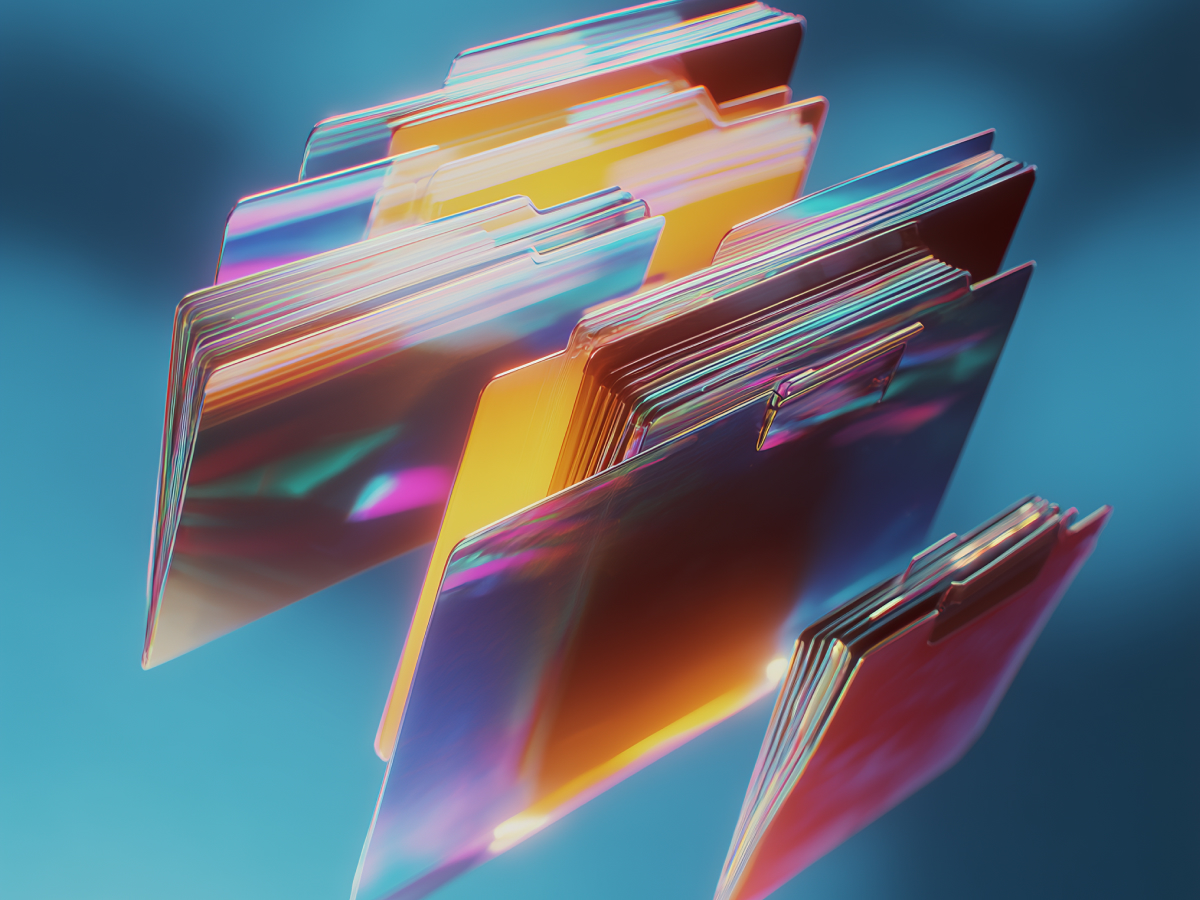Using Spring AI and OpenAI
The future of automation is right here, and it’s in how we handle data, specifically audio data. Imagine the efficiency of having an app that can automatically transcribe, translate, and even sync audio to text. What’s great about this solution is that it doesn’t require massive overhauls or complex integrations. Developers can easily tap into powerful tools like Spring AI and OpenAI to get this running fast.
This is more than just a transcription tool. When using OpenAI’s speech-to-text API, you can build an application that turns audio into text and also adds the ability to translate that text into different languages. Plus, you can take it a step further with VTT, which synchronizes the transcriptions with video timestamps for subtitles. For anyone working with global teams, content, or customers, these features are essential.
The simplicity of the integration shouldn’t be underestimated. You can get this set up quickly without the typical technical hurdles, meaning you can focus on scaling your core business rather than wasting time on convoluted tech stacks. If your business deals with content, communication, or training, this is a game-changer that will drive productivity while improving user experience.
The process begins by setting up a Spring Boot project with necessary dependencies
Every new tech initiative starts with laying down the foundation. In this case, that means setting up a basic Spring Boot project. Spring Boot is a powerful, flexible framework, but its real value lies in how it minimizes the setup time. With just a few clicks in Spring Initializr, developers can generate a clean, functional application, selecting only the dependencies needed for your specific use case. Think of it as a shortcut that lets you skip all the initial boilerplate code.
The real benefit here is Spring AI. When adding this to the mix, you’re ready to integrate artificial intelligence into your app. It’s a simplified path to get advanced capabilities like OpenAI’s transcription models into your system. There’s no need to build from scratch. You simply set up the dependencies in your build.gradle file, and you’re ready to interact with AI-powered tools, keeping everything compatible and up to date.
The whole process is designed to be simple, developers won’t have to spend weeks configuring a project before they can even begin testing. They’ll be able to start interacting with OpenAI’s transcription models right from the get-go. This means faster time-to-market, reduced operational costs, and the ability to pivot quickly if new opportunities arise.
Once the basic application is initialized, an endpoint is created to upload audio files.
Now that the foundation is laid, it’s time to make things interactive. In the next step, developers create a Spring MVC endpoint. This is where the application starts to interact with the real world, specifically, where it accepts and processes audio files. For anyone in the business world who’s dealt with APIs, you’ll recognize that this is a key part of the architecture. It’s the entry point for user inputs, in this case, audio files.
What’s cool about this step is how it’s designed for flexibility. You don’t need to have complex data pipelines or audio processing systems in place to get started. The application simply needs to accept the audio, which will later be sent to OpenAI’s transcription service. The endpoint itself is minimal, just enough to receive a file and confirm that it’s ready for transcription.
But here’s where the real efficiency comes in: this endpoint acts as a modular component. It’s not tied to any single source of audio, which means you can expand how and where you’re gathering audio files from. You could be accepting user recordings, live audio streams, or batch uploads. As your business grows or pivots, the framework is adaptable. And that’s key, this simple endpoint can scale with your needs, making it a smart, long-term investment.
After configuring Spring AI’s integration with OpenAI, the transcriptions are generated using the OpenAI API.
Now, we hit the heart of the matter: transcription. After your Spring Boot project is set up and your endpoint is ready, the next step is integrating OpenAI’s speech-to-text API. This API is the powerhouse behind transforming audio files into readable, actionable text. The real magic happens here, as it automates the transcription process that would otherwise take human hours. With OpenAI’s advanced models you’re getting contextually accurate, high-quality transcriptions.
What’s key in this step is the integration of the OpenAI API key, which you add into your Spring Boot configuration. This key allows your app to communicate with OpenAI’s cloud services. Once you’ve configured the key, your Spring AI tools automatically pick up the necessary components to handle the transcription request. No need to worry about setting up a separate server or managing AI models yourself, Spring AI handles it seamlessly.
This is about letting your application use the same cutting-edge technology that companies like OpenAI use in their research labs. As a result, your business gets access to an AI-driven tool that’s constantly evolving and improving. It’s an investment in future-proofing your tech stack, allowing you to stay competitive without needing to be a deep AI expert.
Additional features, such as translation and synchronization with timestamps (VTT), are also supported and easily added.
Here’s where the technology really stands out. Not only can your app transcribe audio into text, but you can also take it to the next level with translation and VTT (Video Text Tracks) features. These are key to extending the reach and usability of your product. Imagine having the ability to transcribe audio in multiple languages or sync transcriptions with video timestamps for creating subtitles, automatically.
Translation allows you to take the transcribed text and convert it into different languages. So, you’re not limited to just the original language of the audio. This is perfect for businesses with global teams or customers who speak multiple languages. A customer in Europe or Asia can interact with your content without losing the nuance or quality of the original communication.
VTT synchronization, on the other hand, is key for any business dealing with media content, videos, podcasts, or training materials. With VTT, you’re able to automatically sync your transcriptions with timestamps. This means you can generate captions or subtitles that align perfectly with the content’s audio. It’s a huge benefit for accessibility, and in many industries, it’s now an expectation.
The real benefit here is how easy it is to add these features. A few lines of code, a couple of parameters in your API requests, and your app can handle transcriptions in multiple languages and even sync them with video. It’s another example of how Spring AI and OpenAI allow your tech stack to remain adaptable and scalable as your business needs evolve. These are the kinds of features that future-proof your products, keeping you ahead of the curve in an increasingly digital world.
Key takeaways
- Effortless speech-to-text integration: Spring AI and OpenAI allow for easy integration of speech-to-text capabilities into applications, enabling faster time-to-market and enhanced user experience. This integration can be implemented with minimal coding effort, which streamlines development processes.
- Actionable recommendation: Decision-makers should prioritize adding AI-driven transcription and translation features to apps to improve scalability and reach, particularly for global markets.
- Translation and VTT capabilities: Adding translation features and Video Text Track (VTT) support to applications extends their functionality, enabling global accessibility and multimedia synchronization. These features automatically convert transcriptions into different languages and sync them with video timestamps for subtitles.
- Actionable recommendation: Leaders should invest in global and accessibility features like translation and VTT to cater to a wider audience, enhancing both customer satisfaction and compliance with accessibility standards.
- Simplified setup and configuration: Spring Boot and Spring AI simplify the setup of AI-powered apps, with pre-configured dependencies and easy API integration, reducing development time and operational costs.
- Actionable recommendation: To maximize efficiency, teams should use Spring Boot’s modularity to scale AI functionalities as needed without a significant increase in resources or complexity.