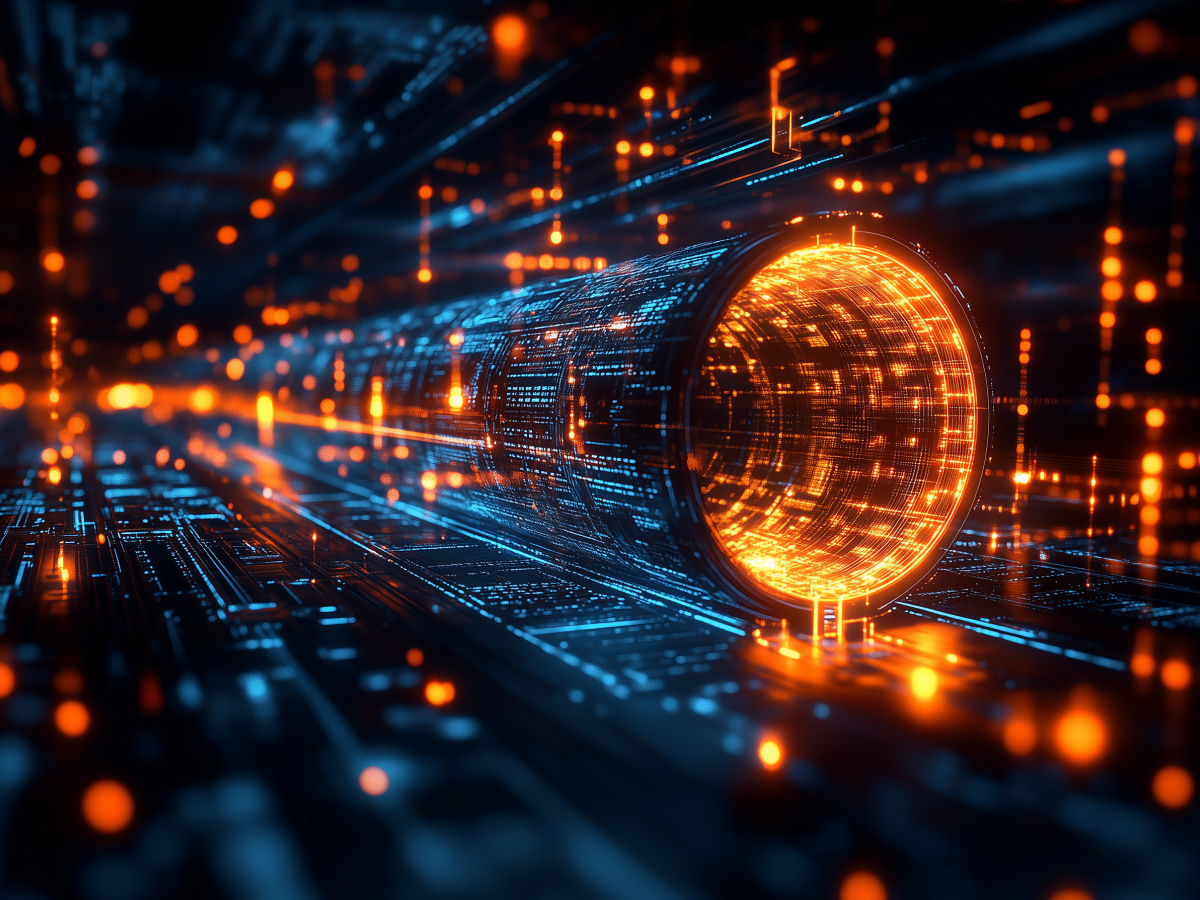Clear documentation serves as a key touchpoint, allowing developers to understand, adopt, and implement products. It translates complex code into accessible information, which can save countless hours and reduce onboarding challenges.
Developers rely on well-structured documentation to troubleshoot and improve their workflows, creating a smoother, more efficient experience that often directly impacts product adoption.
Documentation quality often dictates developer retention and adoption. According to industry reports, up to 40% of developers abandon tools due to unclear or incomplete documentation, resulting in direct losses in user base and potentially affecting brand reputation.
Key ingredients for documentation that developers love
Set the stage for success with a welcome tour. An overview page acts as an entry point, designed to guide developers through the structure of your documentation and help them locate exactly what they need without unnecessary detours.
Like a map at a trailhead, it saves developers time by offering paths for different user needs, beginner tutorials, specific feature guides, and advanced API references. Such an approach shortens the learning curve and strengthens user satisfaction, especially for tools with diverse applications or multiple entry points.
A strong Quickstart is essential for setting up an environment rapidly and seeing immediate results. Ideally, it covers key such as installation, environment setup, and necessary configurations to allow developers to run the software in under five minutes.
Unpack the key that make your product unique
- Define the core ideas behind your product like a pro: The “Key Concepts” section should clarify unique terminology or usage models within your product, bridging potential gaps in understanding. In products like mintBlue, “projects” represent containers for transactions, an approach that may differ from other platforms. Such nuances, when explained, help avoid misunderstandings that can hinder a developer’s progress and overall experience.
- Add visuals to make key concepts click: Integrating UI screenshots or diagrams is invaluable here. Visual aids clarify concepts quickly, reducing ambiguity and helping developers familiarize themselves with terms and their visual context within the product. Screenshots of dashboards, workflow diagrams, and labeled elements give users mental anchors, accelerating comprehension.
- Deliver product updates with real examples, not changelogs: Update sections are best used to highlight product changes and new features without relying on dry release notes. Instead, practical code snippets showcase real-world applications of these updates, directly within the documentation.
- Provide hands-on demos to deepen understanding: Downloadable example apps offer a powerful way for developers to interact directly with your product. Sample applications tailored to popular frameworks like React or Angular can guide developers through specific implementations, giving instant feedback and a more complete view of your tool’s potential.
- Create challenges that encourage developers to explore: Adding challenges to example applications motivates developers to engage actively with the product. Modifying code or solving mini-tasks will help developers deepen their knowledge and gain confidence in using the product in real-world scenarios.
The blueprint for building better tutorials
Let devs know what they’ll master right from the start
A tutorial should begin by clearly establishing its objectives and expected outcomes, which helps developers immediately understand what they’ll accomplish. Up-front clarity lets developers assess whether the tutorial aligns with their skill level and project requirements, saving time and preventing frustration, especially for those managing multiple resources.
A tutorial’s relevance increases when developers know right away what they’ll gain, allowing them to move forward with confidence.
Each tutorial must have a defined purpose, clearly outlining what developers will accomplish by the end. This makes sure the learning is structured and impactful. Key to this process is a well-organized list of prerequisites.
Providing developers with a detailed list of dependencies, tools, or environment requirements minimizes interruptions, preventing them from having to stop to troubleshoot or locate missing components. Preparing developers in this way reduces common frustrations and ensures a smoother learning experience.
Reinforce the takeaways in a summary section
Ending the tutorial with a concise summary reinforces the skills and information developers have gained, solidifying the experience and increasing retention. A recap of the main points serves as a mental checklist and helps developers consolidate their new knowledge, which they can revisit in the future. This final section, while brief, is valuable for emphasizing key takeaways that developers can quickly reference later.
Guide devs to their next big win
Once developers complete a tutorial, providing clear guidance on the next logical steps helps extend their learning journey. Suggestions for related tutorials, advanced feature dives, or more complex examples serve as a roadmap, helping developers keep exploring the product’s capabilities. With clear direction on what to tackle next, developers are more likely to continue their learning, deepening their understanding and engagement.
Why great structure makes devs fall in love with docs
An intuitive structure in documentation acts as a roadmap, guiding developers smoothly through the learning process. A well-organized flow, from beginner to advanced concepts, minimizes the time developers spend searching for information and reduces confusion, allowing them to build knowledge step-by-step.
Well-designed documentation structures, like those in products such as Cello and mintBlue, exemplify how a thoughtful layout can improve user experience. Cello guides users logically from introductory concepts to SDK setup, while mintBlue organizes content by feature, bundling quickstarts, tutorials, and guides together.
A modular approach lets developers interact with content efficiently without having to cross-reference, creating a smoother experience.
Engaging users quickly with an introductory overview before diving into technical specifics helps developers grasp core functionality upfront. Structuring documentation to provide hands-on exposure initially will help developers gain a high-level understanding, making it easier to process technical details later.
Being great at documentation is a must-have dev skill
Clear documentation is as important as code quality, as it helps bridge the gap between a product’s technical capabilities and the user’s understanding. Good documentation enables developers to make complex code accessible, supporting product adoption by transforming technical knowledge into usable information.
When documentation is lacking in clarity, users often feel disconnected and may abandon the product altogether. In fact, research suggests that over 60% of developers will stop using tools if the documentation is confusing or incomplete.
Avoiding overly dense or contextless README files will mean developers can create well-organized content that keeps users engaged and productive. Quality documentation ultimately serves as the bridge between code and its users, driving higher adoption rates and improving the product’s value to both developers and their organizations.