Microsoft’s popular cloud service is used globally by a large amount of developers and organizations around the world. The integrated and cloud solution and functions offer organizations of any
What is Microsoft Azure?
Microsoft Azure, previously known as Windows Azure, is a popular cloud service provider that was developed by, and is continually maintained by Microsoft. Microsoft Azure allows developers to build, run and manage applications across a host of cloud services and premises.
Microsoft Azure offers a cost effective cloud service which comes alongside a generous free tier, with $200 credit, available to users for their first 30 days of development, and access to over 200 features.
Microsoft offers a host of services for developers, including the use of full virtual machines, databases, file storage and backup, and various services for mobile or web application development. The diversity of the services available with Microsoft Azure make it a very popular choice among organizations and development teams of all sizes, from startups to Fortune 500 companies.
How does Microsoft Azure work?
A brief overview of Azure
Microsoft Azure offers a huge array of services for developers. As Microsoft offers both platform as a service (PaaS) and infrastructure as a service (IaaS), developers are able to access; computing services, virtual machines, storage and databases and a variety of backup options among many others. Alongside this, development teams can access a supported online portal to gain insight from Microsoft regarding the resources and services available.
Azure in-depth
Microsoft Azure operates as a versatile and scalable cloud computing platform, providing a powerful suite of tools and services to build, deploy, and manage applications and infrastructure. Developers can leverage Azure’s computing capabilities to create virtual machines, deploy applications, and run complex workloads.
Developers are provided with a vast array of services to cater to their diverse needs. With a portfolio of over 200 services, Microsoft Azure is broken down into 18 distinct categories. These categories encompass various facets of technology, including;
Azure’s networking features let the establishment of secure connections, while storage services provide scalable and durable data storage options. IoT offerings facilitate seamless integration and management of devices and data from the physical world. Additionally, developers can tap into Azure’s artificial intelligence capabilities, utilizing pre-built models and frameworks for tasks such as natural language processing and computer vision.
Microsoft Azure simplifies the development process through comprehensive developer and management tools, allowing efficient collaboration, version control, and continuous integration and deployment. By leveraging the power of the cloud, Azure offers flexible scalability, robust security measures, and reliable performance, enabling businesses to focus on innovation while Azure handles the underlying infrastructure.
Three vital features of Azure
Supported by over 40 data centers around the world, with current plans for at least 12 more Azure allows developers to achieve high latency for their end users, regardless of where the users are located.
Compute services
Allows organizations and developers access to virtual machines to build scalable applications, with provisioning, load balancing and built in monitoring.
Networking
Azure offers a Content Delivery Network (CDN) to reliably deliver data to the end user. This requires a high bandwidth but assists in data transfers to any customer around the world.
Storage
Microsoft offers various types of storage for users to choose from, depending on which best suits their requirements.
Fueling success with Azure’s advantages
Microsoft Azure offers a multitude of unique advantages that help organizations thrive. With scalability, a broad range of services, global reach, and hybrid capabilities, Azure provides a flexible and comprehensive platform for diverse workloads. Developers will benefit from strong security measures, AI and machine learning capabilities, developer-friendly tools, and cost optimization features. Reliability, integration options, and the convenience of Azure Marketplace further enhance its appeal. With these advantages, Microsoft Azure stands out as a leading cloud computing solution.
| Azure marketplace for easy integration | Azure Marketplace provides a vast ecosystem of pre-built solutions, templates, and services that seamlessly integrate with Azure, simplifying the development process, accelerating time to market, and allowing organizations access to a wide range of third-party offerings to enhance their Azure deployments. |
| Azure cognitive services for intelligent applications | Cognitive Services offer a collection of powerful APIs and services for adding advanced capabilities to applications, including vision recognition, speech recognition, language understanding, and sentiment analysis. These services enable organizations to create intelligent, AI-powered applications without the need for extensive machine learning expertise. |
| Azure IoT hub for connected devices | The IoT Hub facilitates connectivity, monitoring, and management of IoT devices at scale. With built-in security and device management features, organizations can securely collect, analyze, and act upon data from their connected devices, unlocking the full potential of the Internet of Things. |
| Azure functions for serverless computing | Built-in functions let developers write and deploy code without the need to provision or manage servers. With serverless computing, organizations can focus solely on writing application logic, enjoying automatic scaling and cost savings based on actual usage, resulting in increased agility and reduced operational overhead. |
| Azure security center for comprehensive protection | Azure Security Center provides centralized visibility, threat detection, and security management across Azure resources. It helps businesses proactively identify and mitigate security risks, enforce compliance, and protect against cyber threats, giving a secure and compliant cloud environment. |
| Strong security and compliance | By consistently investing over $1 Billion each year into industry-leading security measures and compliance certifications, Azure prioritizes the protection of customer data. Features like Azure Active Directory, encryption, threat detection, and monitoring tools help businesses safeguard their applications and meet regulatory requirements. |
| AI and machine learning capabilities | With comprehensive artificial intelligence and machine learning services, Azure gives organizations the ability to access the power of data-driven insights and advanced analytics. Pre-built models, cognitive services, and frameworks simplify the development of intelligent applications, enhancing productivity and innovation. |
| Developer-friendly environment | Azure offers an extensive range of developer tools, including integrated development environments (IDEs), code repositories, continuous integration and deployment pipelines, and robust debugging and testing capabilities. These tools simplify the development process, fostering collaboration and accelerating time to market. |
| Cost optimization | Various cost optimization mechanisms, such as flexible pricing models, reserved instances, and auto scaling capabilities helps developers utilize resources, monitor costs, and leverage Azure’s cost management tools to ensure efficient spending and maximize return on investment. |
| Reliability and high availability | Azure’s globally distributed infrastructure, redundant systems, and robust disaster recovery mechanisms ensure high availability and reliability for critical applications and services. Organizations can leverage Azure’s service level agreements (SLAs) to guarantee 99.95% uptime and minimize disruptions. This means that the services will be down for less than 4.5 hours each year on average. |
Who uses Microsoft Azure?
Microsoft Azure is widely adopted by a diverse range of organizations, spanning various industries and sizes. From startups to multinational corporations, organizations power their digital transformation initiatives and streamline their operations. Companies such as Coca-Cola, BMW, and Adobe have leveraged Azure’s robust capabilities to drive innovation and achieve business success.

Coca-Cola, one of the world’s leading beverage companies, utilizes Microsoft Azure to enhance its supply chain operations. Coca-Cola gains valuable insights into consumer preferences and demand patterns, letting them optimize production, distribution, and inventory management.
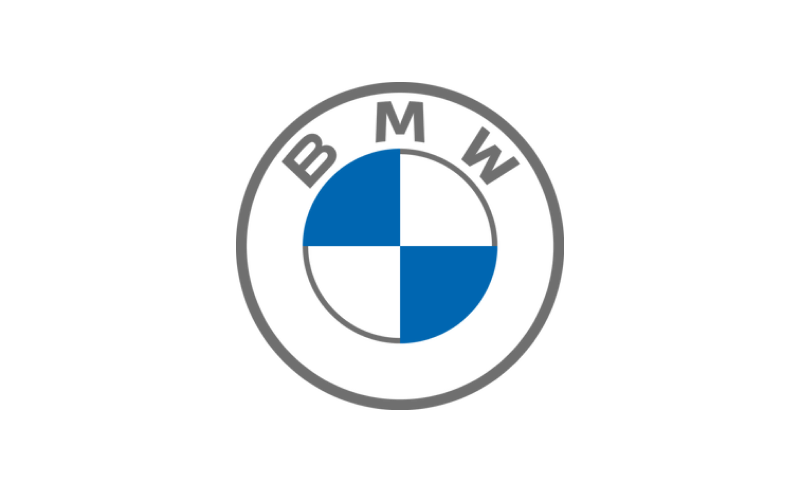
BMW, a renowned automotive manufacturer, relies on Azure to fuel digital initiatives and enhance the driving experience. Azure helps BMW collect and process data from their vehicles in real-time, unlocking valuable insights for vehicle performance optimization and predictive maintenance.

Adobe, a global leader in digital media and marketing solutions, leverages Microsoft Azure as a strategic cloud platform. Azure’s scalability and reliability allow Adobe to deliver its popular Creative Cloud and Document Cloud services to millions of users worldwide.
Notable disadvantages of Microsoft Azure
While Microsoft Azure offers a wide array of advantages for businesses seeking to leverage cloud computing, it also presents certain unique disadvantages. It’s important to consider these aspects to make informed decisions and mitigate potential challenges. From the complexity of managing a vast array of services to potential cost management issues, connectivity dependencies, and migration challenges, Azure comes with its own set of considerations.
Learning curve and complexity |
Embracing Microsoft Azure often involves a steep learning curve due to its extensive range of services and functionalities. The complexity of managing and configuring various components can be overwhelming for newcomers or those with limited cloud experience. Adequate training and expertise may be required to effectively utilize the full potential of Azure. |
Cost management and pricing structure |
While Azure offers cost optimization mechanisms, the pricing structure can be intricate and challenging to navigate. Organizations need to carefully monitor resource usage, select appropriate pricing models, and understand the cost implications of different services. Without proper management, costs can escalate, affecting overall budgets. |
Connectivity and network dependencies |
Azure’s performance is dependent on network connectivity, and businesses heavily relying on Azure services need reliable and high-speed internet connections. Inadequate network infrastructure or disruptions in connectivity can lead to latency issues, affecting the overall user experience and productivity. |
Vendor lock-in and migration challenges |
Migrating existing applications and workloads to Azure may pose challenges, particularly if significant dependencies exist on other cloud providers or on-premises solutions. Businesses need to consider the potential vendor lock-in and lead to thorough planning and assessment to avoid complications during migration or potential difficulties in transitioning to alternative platforms. |
Service limitations and compatibility |
Certain Azure services may have specific limitations or compatibility requirements. Businesses must carefully assess the capabilities and constraints of each service they intend to use. Compatibility issues may arise when integrating with existing systems or third-party solutions, necessitating additional development or customization efforts. |
Data sovereignty and compliance |
Businesses operating in specific industries or geographic regions may face challenges related to data sovereignty and compliance requirements. Azure’s global infrastructure provides various regions to host data, but adhering compliance with local regulations, data protection laws, and industry-specific standards may require additional considerations and measures. |
Support and documentation |
While Azure provides extensive documentation and resources, accessing timely support and finding specific solutions to unique challenges can sometimes be challenging. Businesses may need to rely on community forums, consulting services, or dedicated support plans to address complex issues effectively. |
Limited visualization |
While Terraform does provide some visualization capabilities, such as the terraform graph command, it does not offer comprehensive visualization tools for viewing and understanding the relationships between infrastructure resources. This can make it more challenging to understand the overall infrastructure architecture and to troubleshoot issues. |
Compatibility issues |
Depending on the version of Terraform being used, there may be compatibility issues with certain resource types or provider integrations. It is important to keep track of these issues and to plan for upgrades or migrations as needed. |
Resource limitations |
Some cloud providers may have resource limits or quotas that can impact the ability of Terraform to create and manage resources. It is important to understand these limitations and to plan accordingly to avoid encountering errors or unexpected costs. |
Complexity |
Terraform can be complex to learn and use, especially for users who are new to infrastructure as code concepts and the HashiCorp Configuration Language (HCL). It can take time to become proficient with Terraform and to understand how to effectively manage infrastructure using configuration files. |
State file management |
Terraform maintains a state file that keeps track of the infrastructure resources that have been created and their current state. This state file is critical to the operation of Terraform, but it can also be a source of complexity and potential errors. For example, if the state file becomes corrupt or is not properly managed, it can cause issues with infrastructure management. |
Limited resource management |
While Terraform does allow users to roll back infrastructure changes, it can be difficult to completely revert infrastructure to a previous state. This can be especially challenging if multiple changes have been made over time and it is not clear which changes are causing problems. |
Performance issues |
In some cases, Terraform may be slower than other tools or approaches for managing infrastructure, especially for large infrastructure deployments or complex resource configurations. |
Dependence issues |
Terraform tracks dependencies between resources and will automatically create and delete resources in the appropriate order. However, if dependencies are not correctly specified in the configuration files, it can cause issues with resource management. |
Limited support for certain resource types |
Depending on the cloud provider or infrastructure type being managed, Terraform may not support all available resources or resource features. This can limit the capabilities of Terraform and may require users to find alternative solutions for managing certain resources. |
Lack of GUI |
While Terraform does provide command-line tools and a web-based dashboard (Terraform Cloud), it does not have a graphical user interface (GUI) for managing infrastructure. This can be a disadvantage for users who prefer a GUI or who may find the command-line interface intimidating. |
Limited visualization |
While Terraform does provide some visualization capabilities, such as the terraform graph command, it does not offer comprehensive visualization tools for viewing and understanding the relationships between infrastructure resources. This can make it more challenging to understand the overall infrastructure architecture and to troubleshoot issues. |
Compatibility issues |
Depending on the version of Terraform being used, there may be compatibility issues with certain resource types or provider integrations. It is important to keep track of these issues and to plan for upgrades or migrations as needed. |
Resource limitations |
Some cloud providers may have resource limits or quotas that can impact the ability of Terraform to create and manage resources. It is important to understand these limitations and to plan accordingly to avoid encountering errors or unexpected costs. |

