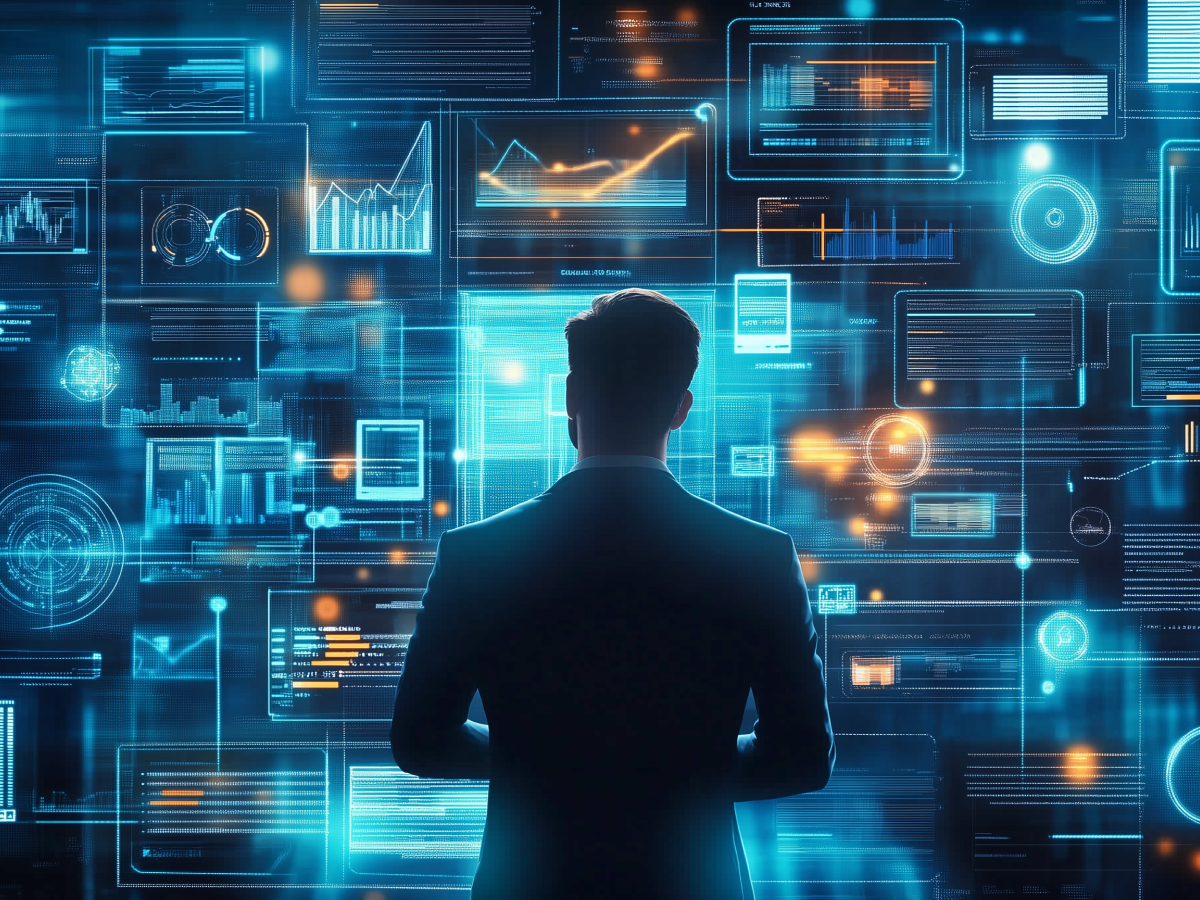Apple is set to introduce a new feature within Safari that aims to significantly improve the browsing experience by mitigating the impact of disruptive content overlays. Named Distraction Control, this feature is scheduled for release in the fall of 2024, alongside Apple’s latest operating systems: macOS Sequoia, iOS 18, and iPadOS 18.
Distraction Control shows Apple’s ongoing commitment to improving user experience by addressing common frustrations encountered during web browsing. When giving users more control over what they see and interact with online, Apple aims to further solidify Safari’s standing as a browser that prioritizes user privacy and convenience.
Meeting Safari’s Distraction Control
Apple’s Distraction Control is specifically designed to tackle one of the most common annoyances faced by users while browsing the web: intrusive content overlays. Overlays often take the form of sign-in banners, newsletter subscription prompts, or requests to subscribe to services.
While these elements serve legitimate purposes for website owners—such as generating leads or increasing user engagement—they can be highly disruptive to the browsing experience.
Distraction Control provides a solution by allowing users to selectively hide these elements, giving them the ability to browse without interruptions.
Unlike traditional ad blockers, which primarily focus on removing advertisements, Distraction Control targets these specific overlays that are not typically addressed by other tools. It is designed to give users a more streamlined and less cluttered browsing experience by focusing on what truly matters—the content they are interested in.
Distraction Control will debut with Apple’s latest operating systems in the fall of 2024, marking an important step in Apple’s efforts to enhance user experience across its ecosystem.
The magic behind Distraction Control
Distraction Control is not a blanket solution but instead offers a tailored approach to managing web content. Here’s how it functions:
How to use Safari’s Distraction Control
When a user visits a website for the first time after turning on Distraction Control, Safari will render the page exactly as the website developer intended. It means all overlays, banners, and pop-ups will appear as usual.
The key difference comes when the user decides they no longer want to see these elements.
Users can easily access Distraction Control through Safari’s Smart Search field by tapping on the Page Menu. Here, they will find the option to “Hide Distracting Items.” Upon selecting this, Safari allows the user to manually choose which elements they find disruptive.
User selections are then remembered by Safari, so that the next time the user visits the site, those elements are automatically hidden. Distraction Control uses machine learning to make sure that even if the content slightly changes, the user’s preferences are respected.
How to unhide elements with ease
If at any point a user decides they want to see the previously hidden elements, Safari makes it easy to reverse the process. Clicking on the Hide icon in the search field and selecting “Show Hidden Items,” users can restore all previously hidden content on the page.
Flexibility means that users can customize their browsing experience to fit their current needs, whether they want a distraction-free environment or need access to additional site features.
What Distraction Control can and can’t do for you
While Distraction Control offers significant improvements in user experience, it is important to understand its limitations.
Distraction Control isn’t your new ad blocker
Distraction Control does not remove advertisements from web pages, meaning users who want to avoid ads entirely will still need to use separate tools. Distraction Control focuses on overlays and pop-ups that can disrupt the user experience but are not necessarily advertisements. It provides a solution for a specific set of annoyances but does not cover all unwanted elements that users may encounter online.
Distraction Control is not intended to replace traditional ad blockers.
Distraction Control keeps It real
Another key aspect of Distraction Control is its non-intrusive nature. Safari does not generate or replace content that is hidden behind overlays. Instead, it simply reveals the existing content once the overlay is removed.
Distraction control makes sure that users are still interacting with the original content as intended by the website, without any alterations or additions from Safari, preserving the integrity of the web content while offering users more control over their experience.
Distraction Control won’t help you cheat paywalls
It is also important to note that Distraction Control is not designed to bypass paywalls or unlock restricted content. Paywalls are an essential revenue stream for many publishers, and Distraction Control respects these boundaries.
Users seeking to access content behind paywalls will still need to subscribe or otherwise gain legitimate access, as Distraction Control does not interfere with these mechanisms.
Why Safari’s Distraction control might stir controversy
Distraction Control’s impact extends beyond user experience—it also has the potential to disrupt the web ecosystem, particularly for smaller publishers who rely on overlays for revenue generation.
How Distraction Control effects websites
While users may appreciate fewer interruptions, Distraction Control could have unintended consequences for web publishers, especially smaller sites that depend on sign-ups and subscriptions as part of their revenue model.
Publishers have already faced challenges due to tightening regulations such as GDPR, which have reduced the effectiveness of traditional advertising. Many have turned to subscription models and mailing lists as alternative revenue streams, using overlays and pop-ups to capture user information and drive sign-ups.
What this means for small publishers and their revenue
The introduction of Distraction Control could further erode revenue streams. Allowing users to hide these prompts means the feature could reduce the effectiveness of subscription drives and lead capture forms, directly impacting the income of these publishers.
Users hiding prompts is particularly concerning for smaller publishers who may already be struggling to maintain financial viability in a competitive digital landscape. Potential for income reduction is real, as fewer users are likely to engage with these critical revenue-generating elements if they are hidden by default.
The privacy pushback
On the other side, Safari’s commitment to user privacy, as exemplified by Distraction Control, continues to place Apple at odds with the advertising industry. Like other privacy tools in Safari, this feature may face resistance from advertisers who rely on intrusive overlays to generate leads and revenue.
Challenges lie in balancing user experience with the needs of content creators and advertisers who support the free web. As Apple pushes forward with features like Distraction Control, the tension between protecting user privacy and supporting content monetization is likely to intensify.
Safari’s toolbox
Safari is well-known for its comprehensive set of privacy tools that protect users from various forms of online tracking and data collection.
Some of the key privacy tools already available in Safari include:
- Intelligent tracking prevention: Blocks cross-site tracking, preventing advertisers from following users across multiple websites.
- Private browsing: Makes sure that users’ browsing activities are not tracked or saved.
- Passkeys: Offers a more secure alternative to traditional passwords, reducing the risk of account compromise.
- Password monitoring: Alerts users if their passwords have been compromised in a data breach.
- Privacy report: Gives users insights into which trackers are attempting to monitor their activity and which ones Safari is blocking.
- Social widget tracking prevention: Prevents social media widgets from tracking users across the web.
- Fingerprinting defense: Stops advertisers and websites from identifying and tracking users based on unique characteristics of their devices.
New Safari features to look for
In addition to Distraction Control, Apple is rolling out several new features in Safari that aim to improve usability and functionality.
Apple has revamped Safari’s user interface to make tools more accessible. When integrating these tools directly into the URL bar, users can quickly and easily access the features they need without disrupting their browsing experience.
A smoother interface improves the overall usability of Safari and paves the way for Apple to introduce more advanced tools in the future.
The Safari tools you didn’t know you needed
Apple is also introducing new tools designed to improve how users interact with web content.
Your new assistant for relevant web content
One of these new tools is Highlights, which automatically detects and highlights relevant information on a webpage as users browse. Highlights are particularly useful for quickly finding key details without having to scroll through entire pages of content. It’s a subtle but powerful addition that helps users focus on what matters most.
Summaries and tables of contents at a glance
The Enhanced Reader Tool has also been upgraded to provide summaries and tables of contents for web content. It makes it easier for users to navigate long articles or reports, giving them a clear overview before diving into the details.
Your passwords, your way
Finally, Apple has decided to spin out Safari’s built-in password manager into a standalone app. This move gives users more control over their passwords, making it easier to manage, store, and retrieve login information across devices.
All of these features, combined with Distraction Control, reinforce Safari’s position as a browser that prioritizes user experience and privacy, while continuing to innovate in ways that benefit its user base.