Webpack is designed for JavaScript and is widely used in front-end development, which helps the build process by intelligently managing dependencies, combining multiple modules into a cohesive bundle.
What is Webpack?
Webpack is a powerful module bundler that plays a fundamental role in modern front-end development workflows, acting as a central tool for managing and bundling the various assets and dependencies that make up a web application. Developed with the goal of streamlining the build process, Webpack simplifies the management of complex web projects by efficiently handling assets such as JavaScript files, stylesheets, images, and more.
Built as a response to the increasing complexity of web applications, Webpack addresses the need for a comprehensive solution to handle the growing number of dependencies. Prior to Webpack, front-end developers had to manually manage and include multiple script tags, style sheets, and other assets in their HTML files. This approach quickly became cumbersome and difficult to maintain, especially as projects scaled in size.
When leveraging a highly configurable configuration file, Webpack helps developers define entry points and output targets, specify loaders for processing different types of files, and include various plugins for extra functionalities. This flexibility lets developers tailor the build process to specific project requirements.
How does Webpack work?
Webpack operates based on a configuration file that defines the entry points, output settings, loaders, and plugins. The configuration file serves as a blueprint for Webpack’s behavior and allows developers to customize the bundling process to suit their project requirements.
When Webpack starts, it scans the project’s entry points specified in the configuration. An entry point can be a JavaScript file, a CSS file, or any other type of module. Webpack then traverses the dependency graph, recursively following the imports and requires, to identify all the modules required by the entry points.
As Webpack encounters each module, it applies loaders to transform the source code. Loaders are like transformation functions that preprocess or modify files before they are bundled. For example, a Babel loader can transpile modern JavaScript code into a compatible version for older browsers. Similarly, loaders can handle CSS, SASS, or image files, allowing for additional processing or optimization.
Once the loaders have processed the modules, Webpack creates a dependency graph, mapping out all the modules and their interdependencies. This graph is then used to determine the final bundle structure.
Webpack applies various optimizations to enhance the performance and efficiency of the generated bundles. One such optimization technique is code splitting, which breaks the bundle into smaller chunks. This approach allows for more efficient caching and loading of code, especially in larger applications where not all code is required on every page.
Plugins further extend its functionality and can perform tasks such as minification, code optimization, environment variable injection, and more. Popular plugins like the HTMLWebpackPlugin simplify the creation of HTML files that include the necessary script tags for loading the bundles.
Finally, once the bundling process is complete, Webpack generates the output files based on the configuration settings. These output files typically include JavaScript bundles, CSS files, and other static assets. The generated files can be easily deployed to production environments or served during development using tools like Webpack Dev Server.
Unique features of Webpack
Chunk splitting |
Chunk splitting is a powerful feature of Webpack that allows developers to split JavaScript code into smaller chunks, which can be loaded on-demand. By dividing code into smaller pieces, developers can optimize the initial load time of applications, as only the required code is fetched when needed. |
Loaders |
Loaders in Webpack facilitate the transformation of different file types, such as JavaScript, CSS, and images, as part of the bundling process. Loaders act as intermediaries between the source code and the final bundle, allowing you to apply various transformations, preprocessors, or transpilers to the files. |
Hot module replacement |
Hot module replacement (HMR) is a feature that allows for real-time updates of modules without requiring a full page refresh. With HMR, changes made to the source code are reflected immediately in the running application, improving developer productivity and speeding up the development workflow. |
Tree shaking |
Tree shaking is a technique used by Webpack to eliminate dead or unused code from the final bundle. When analyzing the code and its dependencies, Webpack can identify and remove the parts of the code that are not being used, resulting in smaller bundle sizes and improved application performance. |
Dynamic imports |
Dynamic imports facilitate the loading of modules asynchronously at runtime, rather than including them in the initial bundle. This allows developers to break up code into manageable sections and load them when needed, reducing the initial load time and improving the overall performance of the application. |
Environment variables |
Webpack provides built-in support for environment variables, allowing the definition of different configurations based on the environment in which your application is running. This feature enables you to customize the application’s behavior in development, production, or any other environment, thereby making it highly adaptable. |
Asset management |
Webpack offers robust asset management capabilities, allowing developers to handle various types of assets such as images, fonts, and media files. The software can automatically process and optimize these assets, generating optimized versions, applying hashes for cache busting, and providing convenient ways to reference them in your code. |
Source maps |
Source maps generated by Webpack facilitate the debugging process by mapping the bundled code back to its original source code. This allows developers to easily identify and debug issues in the development environment, as errors and warnings can be traced back to the exact location in the original source files. |
DLL bundles |
Dynamic Link Library (DLL) bundles in Webpack enable the creation of separate bundles for libraries or dependencies that change infrequently. By creating DLL bundles, developers can avoid recompiling these dependencies during development, resulting in faster build times and improved development performance. |
Watch mode |
Webpack’s watch mode monitors changes to source code and automatically triggers the bundling process whenever a file is modified. This feature eliminates the need to manually run the build command after every change, making the development workflow more efficient and allowing for faster iterations. |
Module federation |
Module Federation is a powerful feature introduced in Webpack 5 that helps the sharing of modules between different applications. With Module Federation, developers can create micro-frontends or distributed architectures, allowing separate teams to develop and deploy parts of the application independently while sharing code seamlessly. |
Industries that best benefit from Webpack
Webpack caters to a wide range of industries and organizations, helping front-end developers to simplify their workflows and optimize the performance of web applications. From small startups to large enterprises. Some of the most notable industries include:

The eCommerce industry would benefit from Webpack’s capabilities by optimizing the performance of online stores. Webpack allows eCommerce platforms to manage assets, and implement code-splitting techniques, resulting in faster page loading times and improved user engagement.

Webpack finds application in the media and entertainment industry, where content-rich websites and streaming platforms rely on efficient code bundling. By using Webpack, media companies can optimize their front-end development processes, allowing smooth playback and faster content loading.
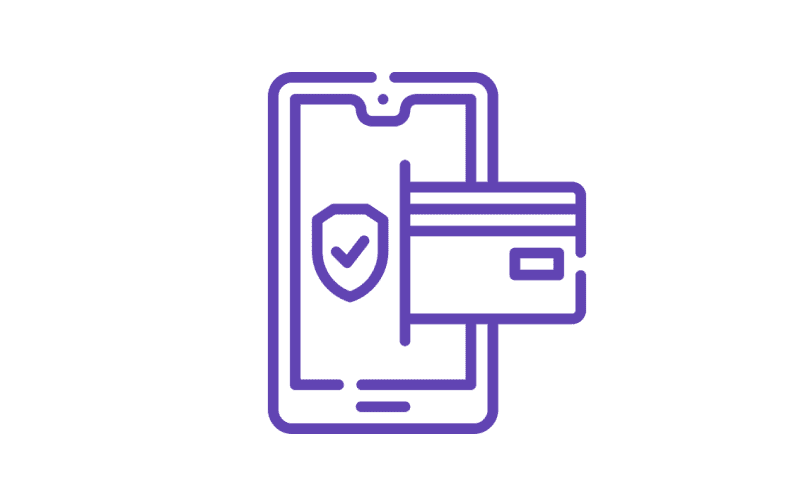
FinTech companies leverage Webpack to greatly improve the performance and security of their web applications. Using Webpack means organizations can implement optimization techniques to make sure that financial transactions and sensitive data are handled efficiently and securely.
Direct benefits of Webpack
Advanced module bundling |
Webpack’s core functionality lies in its module bundling capabilities. It efficiently handles dependencies between modules, allowing developers to bundle JavaScript, CSS, images, and more into optimized bundles. This results in faster page load times and improved performance. |
Extensible with loaders and plugins |
The ecosystem is enriched by its vast collection of loaders and plugins; loaders enable Webpack to process different file types, such as transpiling JavaScript with Babel or bundling CSS with CSS loaders, while plugins provide additional functionalities, such as minification, code optimization, and asset management. The extensibility of Webpack allows developers to customize their build process according to their specific needs. |
Efficient caching and long-term asset management |
Intelligent caching mechanisms and content hashing optimize performance and long-term asset management. Assigning unique hashes to generated assets means Webpack all but guarantees that only the modified files are re-downloaded by the client, improving caching efficiency and reducing bandwidth usage. |
Strong community and ecosystem |
Developers benefit from a vibrant and active community that continuously contributes loaders, plugins, and documentation. The community support means that organizations have access to a wide range of resources, tutorials, and best practices. |
Integration with popular frameworks |
Webpack integrates with popular JavaScript frameworks like React, Angular, and Vue. It provides specific loaders and plugins tailored to the needs of these frameworks, making it easier to incorporate Webpack into existing projects and take advantage of its powerful features. |
Simplified configuration |
The configuration process is simplified with the declarative approach in which developers can define the desired state of their application through a concise configuration file. This reduces the complexity of setting up build processes and allows for quicker onboarding and adoption of Webpack within development teams. |
Improved developer experience |
With its intuitive command-line interface and extensive documentation, Webpack improves the experience of developers, as it provides meaningful error messages, helpful warnings, and detailed build statistics, aiding developers in identifying and resolving issues quickly. |
Optimal performance for production builds |
Webpack’s optimization techniques, such as code minification, tree shaking, and dead code elimination, result in highly optimized production builds. These optimizations help reduce the overall bundle size, resulting in faster loading times for end-users and improved website performance. |
Integration with build tools and task runners |
Webpack integrates smoothly with other build tools and task runners like npm scripts and popular task runners like Gulp and Grunt. This flexibility allows developers to leverage their existing build systems while taking advantage of Webpack’s module bundling capabilities. |
Asset optimization and lazy loading |
Built-in asset optimization features like image compression and optimization, enabling developers to deliver optimized and responsive web experiences. Additionally, support for lazy loading allows on-demand resource loading, reducing the initial load time and enhancing the overall user experience. |
Organizations that use Webpack
Front-end developers are the primary users of Webpack. They employ Webpack as a module bundler and build tool to streamline the development process. Webpack lets them manage dependencies, bundle JavaScript modules, handle assets like CSS and images, and optimize the final code for deployment.

Netflix, a leading entertainment streaming platform, uses Webpack in its front-end development workflow, by leveraging Webpack’s capabilities to bundle and optimize the JavaScript modules that power their UI, facilitating fast loading times and code execution.

Airbnb, a popular online marketplace for accommodations, incorporates Webpack in its web development process. Webpack bundles their code, manages assets, and optimizes performance. This allows a smoother user experience across their platform.

Uber employs Webpack to improve their front-end development practices. When leveraging Webpack’s module bundling and code optimization features, Uber makes sure of efficient delivery of their web applications to users, facilitating a more user friendly booking experience.
“Slow build times are notable in larger projects ”
Weaknesses of Webpack
Complex configuration and debugging
Webpack’s intricate configuration, including setup of entry points, loaders, and plugins, can be time-consuming and challenging to manage, especially for large projects. Debugging is further complicated by unclear error messages and issues like module conflicts or plugin errors.
Performance impacts
Slow build times are notable in larger projects due to the processing of numerous modules and application of loaders and plugins, which can affect development workflow and productivity.
Legacy compatibility and upgrading challenges
Integrating Webpack with legacy systems or projects that use different module systems can be problematic and require significant adjustments. Additionally, upgrading Webpack involves navigating breaking changes and could be daunting due to dependencies on specific features.
Limited support for CSS and non-JavaScript assets
Out-of-the-box, Webpack has limited functionality for CSS handling and requires extra setup for features like minification and extraction. It also lacks robust support for non-JavaScript assets, necessitating additional loaders and configurations for handling diverse asset types.
Unstandardized plugin ecosystem and lack of code splitting guidelines
The plugin ecosystem lacks standardization, leading to potential security risks and compatibility issues. Moreover, while Webpack supports code splitting, it does not provide official guidelines, making optimal configuration challenging.

